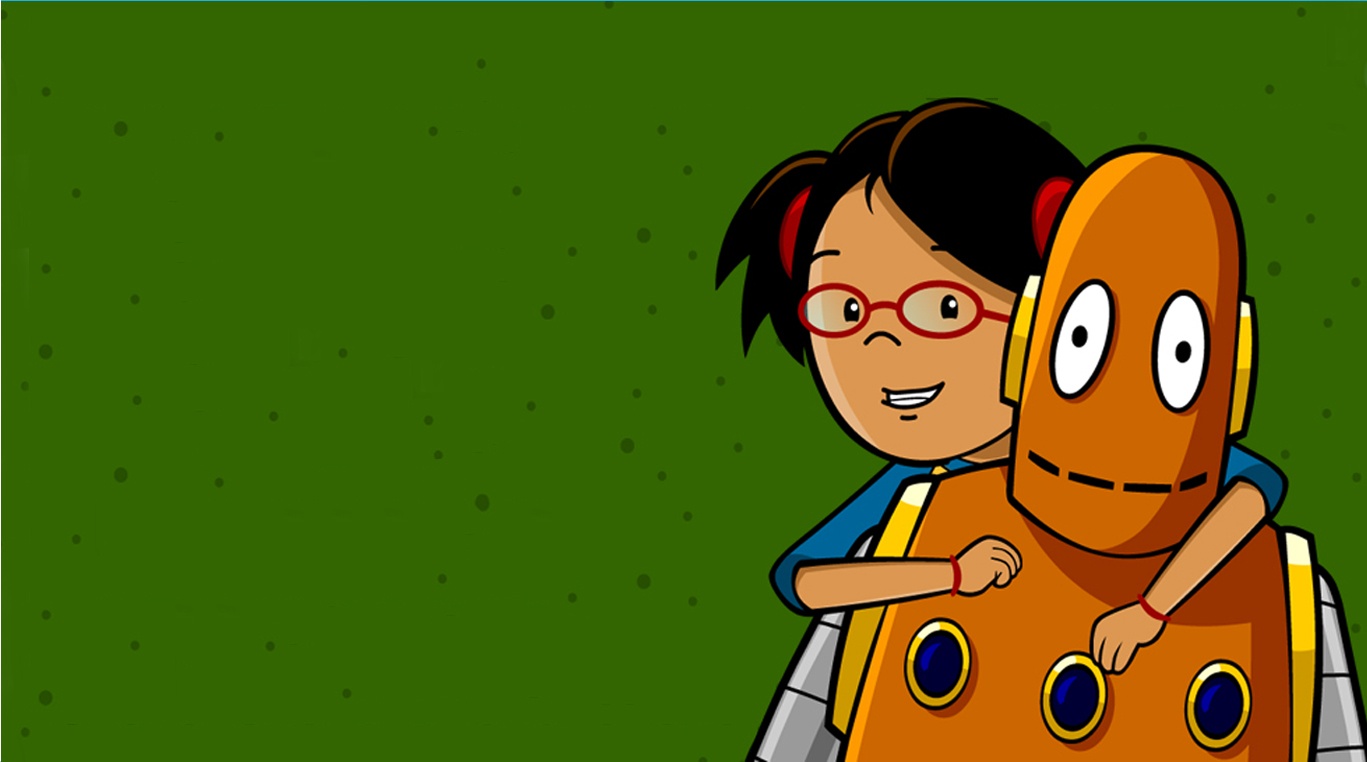For years now, BrainPop Jr. has been providing young learners with a safe and trusted environment to explore and learn about the wonderful world around them. Download the free BrainPOP Jr. Movie of the Week Android app to experience this award-winning learning for yourself.
Every week, the BrainPOP Jr. Movie of the Week app will give you a free animated movie for your little one or students to enjoy. Along with the free movie, you will get access to a variety of different questions, activities, and quizzes. Each week, all of this will be delivered directly to your Android-powered device and you can start teaching your children right away.
The topics covered by BrainPOP Jr. Movie of the Week span a wide variety of subjects, including math, science, writing, history, technology, and more. BrainPOP Jr. Movie of the Week is easy to navigate for little ones and turns any time into fun learning time.