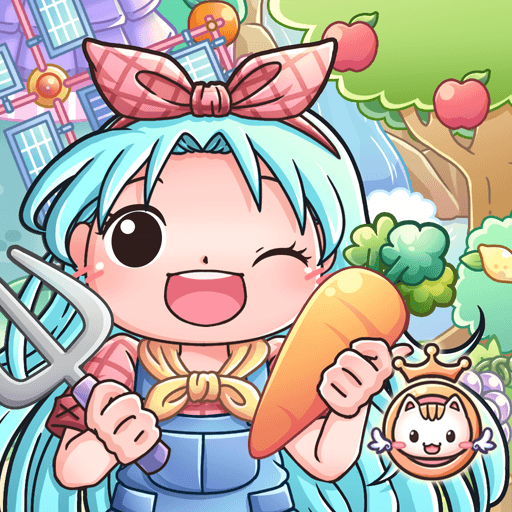Building games. Build a house is an Educational game developed by GoKids! publishing. BlueStacks app player is the best platform to play this Android game on your PC or Mac for an immersive gaming experience.
Children’s learning games Our construction games will aid their education in kindergarten, which is rapidly becoming the most common form of early education.
Babies on every planet are delighted by our assortment of spaceship games for boys and girls. Our kindergarten game will aid in establishing a point of interest for your young children as you embark on a brand new adventure together. Bring joy to your infants, toddlers, and young children.
One of the most beneficial free games for 2 year olds is “Build house, island,” which helps kids of both sexes hone their motor skills, expand their creativity, and learn about ships, seaport mechanics, and constructing homes.
With free games for kids, your little house builder can learn how to construct an island and ship. Kids can learn about construction mechanics while also exploring the ocean on a large ship and its accompanying platforms. Video games can teach you the technical details you need to construct your very own private island paradise right in the middle of the ocean!
Download Building games. Build a house on PC with BlueStacks and construct a fun house.