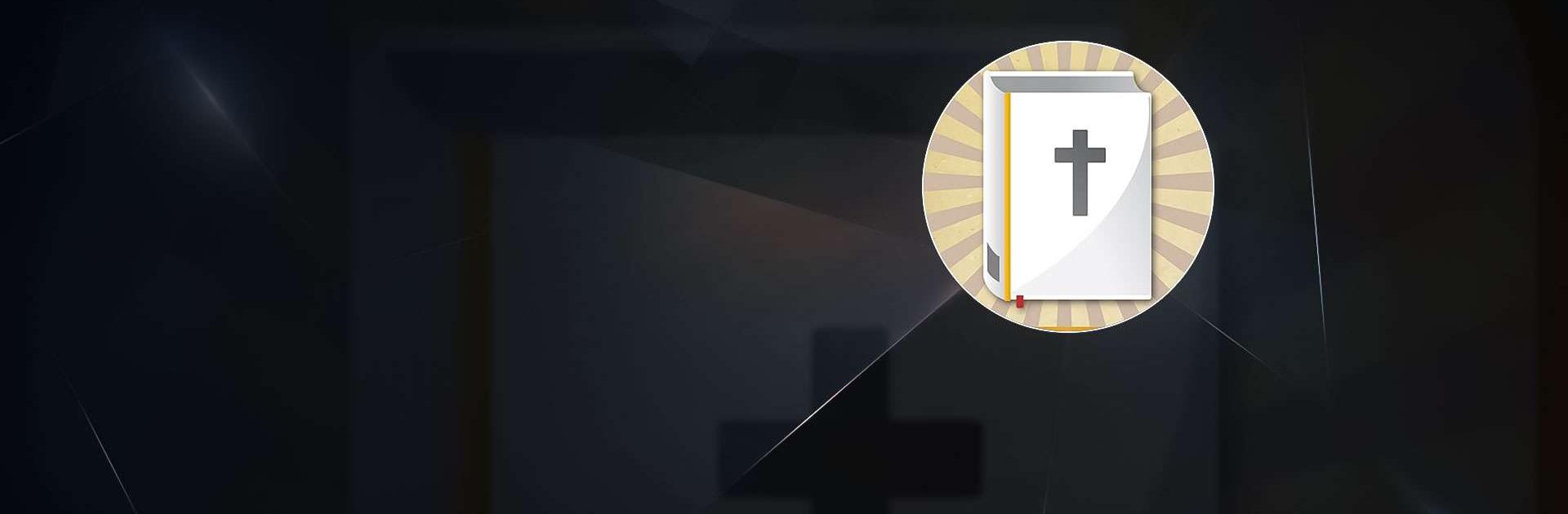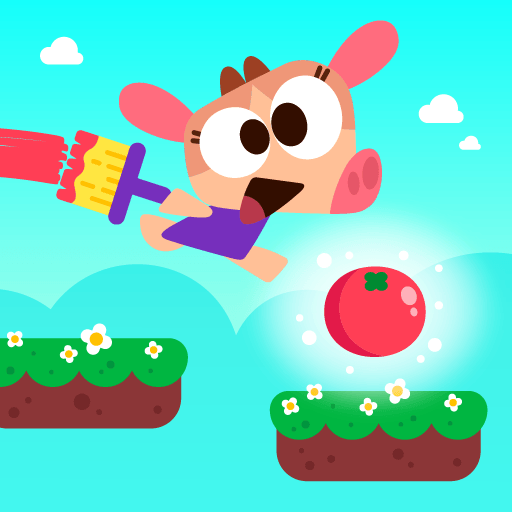Chinese and English Bible is a Educational app developed by IT HK SERVICE LIMITED. BlueStacks app player is the best platform to use this Android app on your PC or Mac for your everyday needs.
Chinese and English Bible is a ground-breaking application that is specifically designed for Christian users who seek convenient and easy access to both the King James Version (KJV) of the Bible and the Traditional Chinese Bible, known as 新標點和合本.
With this revolutionary app, users can now enjoy reading the Bible in both languages, with the added convenience of features that are tailored to enhance the overall reading experience.
The app is packed with an array of features that are designed to make reading the Bible a more pleasurable and convenient experience. The font color and size settings, for instance, allow users to customize the appearance of the text to their liking.
Additionally, the background color settings enable users to select the color scheme that is most suitable for their preference, making it easier to read the Bible even in low light conditions.
Moreover, the app features a screen-alive function, which is an innovative feature that enables the screen to remain active whilst users are reading the Bible.
The app also offers easy sharing functionality, allowing users to share their favorite passages with their friends and family via email, Facebook, Whatsapp, and Cross straight reading.