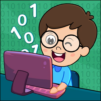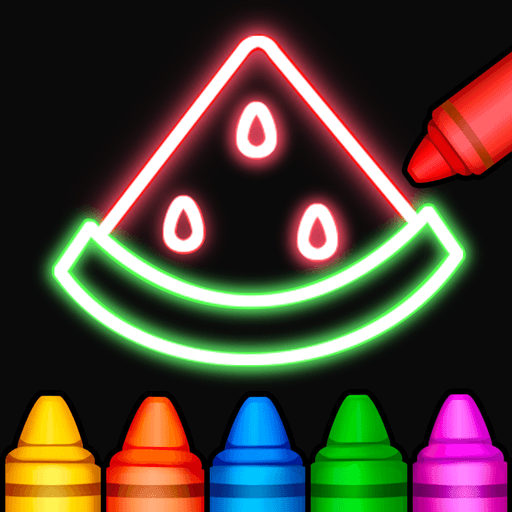Code Land – Coding for Kids is a Puzzle Game developed by Learny Land. BlueStacks app player is the best platform to play this Android Game on your PC or Mac for an immersive Android experience.
Download Code Land – Coding for Kids on PC with BlueStacks. Hey, kids! Want to learn how to code? Code Land is the educational app that helps guide boys and girls ages 10 and under on a coding journey. The colorful and simple tutorials make learning to code fun and intuitive. Learn all the basic skills you need to be a real coder!
Enjoy hundreds of light and fun coding challenges designed to give your kid a sense of progression and development. Accompany them on their coding adventure and watch as their eyes light up with each new coding concept. Learn all about loops, actions, conditions, events, and other important coding ideas!
Have multiple kids? Code Land lets you set up multiple accounts, so each child can progress at their own pace. Coding can be tons of fun with the help of Code Land on Android!
Download Code Land – Coding for Kids on PC with BlueStacks and teach your kid key coding concepts that will help them develop vital problem-solving skills and logic.