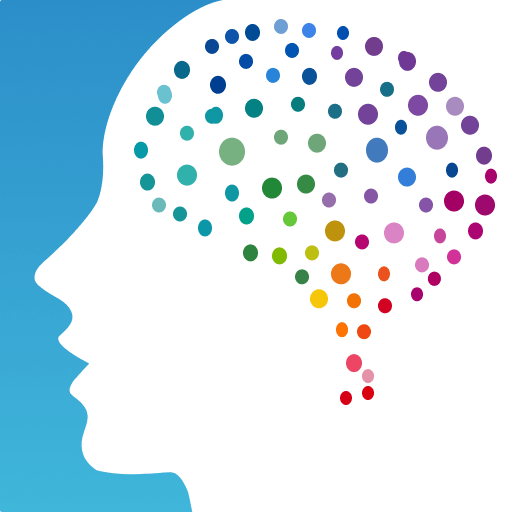Goodreads is a Books & Reference app developed by Goodreads. BlueStacks app player is the best platform to play this Android game on your PC or Mac for an immersive gaming experience.
Looking for your next great read? Then it sounds like you need Goodreads, the world’s largest site for readers and book recommendations. With over 75 million members and 2.2 billion books added to shelves, you’re sure to find something that catches your interest.
Goodreads offers personalized recommendations based on your tastes and lets you browse featured books and genres to discover more books you’ll love. And with the ability to scan book covers to read reviews and add books to your Want to Read shelf, it’s never been easier to keep track of your reading list.
But Goodreads isn’t just about finding and getting books. You can also track and share the books you’ve read and want to read, add status updates for books you’re currently reading, and even join the Reading Challenge to help you read more.
And with the ability to discuss books through messages, reviews, and groups, and recommend books to friends, Goodreads offers a truly social reading experience.
Download Goodreads on PC with BlueStacks and start discovering your next favorite book today.