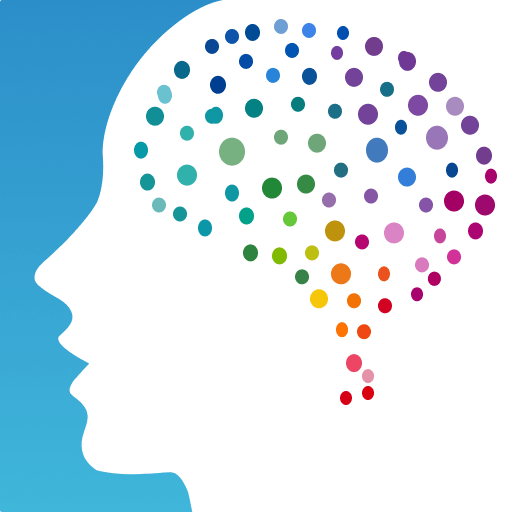Halloween is an educational game developed by Coloring Games. BlueStacks app player is the best platform to play this Android game on your PC or Mac for an immersive gaming experience.
Books with coloring pages with a Halloween theme, aimed both to adults and children. You are welcome to print off and color any of the free coloring pages that are available, which feature a range of Halloween-related figures such as pumpkins, ghosts, and more. You can show the people you care about the most with the Halloween artwork you’ve created.
This software is user-friendly enough for even young children to use, making it appropriate for use in households with members of all ages. You will be able to start making your own Halloween identity as soon as you download this app for free and install it on your computer.
Playing a game may be fun and bring enjoyment. You may also choose to save and reload your coloring sheets at any moment. This option is available to you at all times. Make your own scary face or a pumpkin face, if you like.
Using coloring pages themed around Halloween is a fun way for kids to use their creative sides.