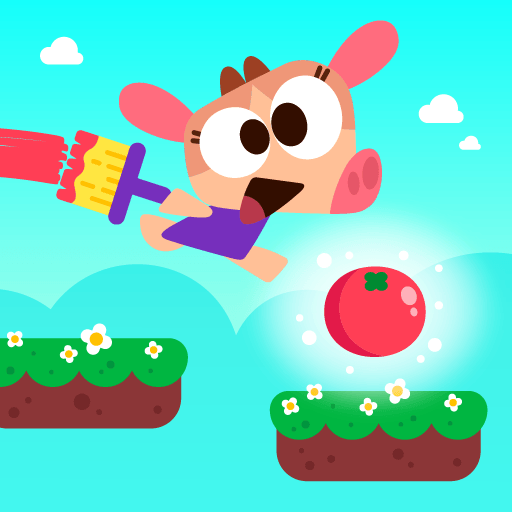IQ Masters – Brain Games is a Educational App developed by Codeway Dijital. BlueStacks app player is the best Android emulator to run this Android app on your PC or Mac for an immersive user experience.
About the App
IQ Masters – Brain Games, developed by Codeway Dijital, is your go-to for an all-in-one mental workout adventure! Expect to elevate your cognitive skills and explore your personality through engaging brain teasers, logic games, and interactive exercises. With a multitude of challenges awaiting, you’re set for a rewarding mental journey.
App Features
- Engaging Challenges: Test your intellect with brain teasers and exercises designed to sharpen your mind and enhance problem-solving skills.
- Brain Training Games: Take on strategic puzzles like Towers of Hanoi, Draw One Line, and Connect the Dots, each offering a unique mental challenge.
- Content Variety: Explore topics like ADHD tests, anxiety levels, and personality insights with EQ and brain type tests for complete mental exploration.
- Self-Improvement Journey: Dive into a world of cognitive growth and personal development, unlocking your brain’s full potential.
Whether boosting productivity or enjoying some mental fun, IQ Masters is your key to a sharper mind. Run seamlessly on your PC with BlueStacks.