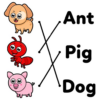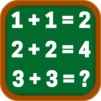Kids Drawing & Coloring Book is an Education game developed by IDZ Digital Private Limited. BlueStacks app player is the best platform to play this Android game on your PC or Mac for an immersive gaming experience.
Let your child’s imagination run wild by having them trace and color in a variety of drawing pages. There are several drawing activities in this set that are appropriate for children ages 2, 3, 4, 5, and 6. Your kid will be entertained for hours with this exciting game.
By entering the vibrant world of drawing and coloring, children can see their imagination come to life. For your budding artist’s coloring and drawing pleasure, this activity book covers a wide variety of topics.
This game includes several theme-based minigames, such as Park Theme, Unicorn World, Underwater Realm, Space Theme, and Lake and Beach Scenery. Your child will have a blast expressing their creativity in several worlds with different themes.
To play this game, simply choose a theme, select your favorite colors, trace objects using the pen tool, and fill in your creations with the color of your choosing. There’s virtually no limit to your child’s creativity if you get this game for them.
Download Kids Drawing & Coloring Book on PC with BlueStacks and let your child’s imagination run wild.