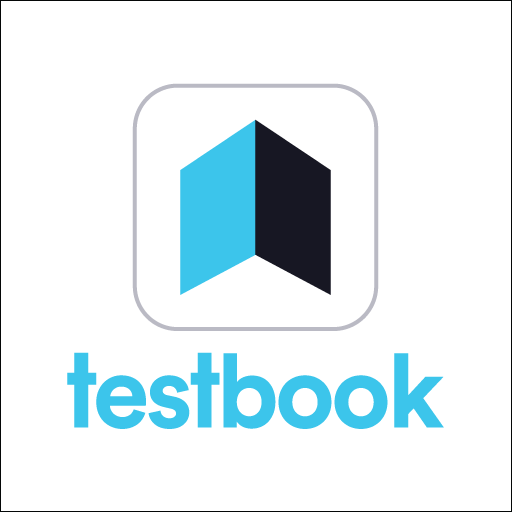Learn Music & Songs Xylophone is a Parenting app developed by Sunny Kid Games. BlueStacks app player is the best platform to run this Android app on your PC or Mac for an immersive gaming experience.
Fun for kids and grownups alike, “Learn Music & Songs Xylophone” makes learning to play the xylophone a breeze. Also, they can learn to play well-known tunes by taking turns switching between instruments like the xylophone, piano, flute, and guitar to form a full ensemble.
The wonderful Songs feature lets you select from a library of well-known tunes, play it automatically so the child recognizes the melody, and then provide a visual guide indicating the sequence of notes you have to play in order to learn the song.
This user-friendly and wonderful app is perfect for kids and their parents because it encourages musical development, builds confidence, and inspires creativity while encouraging exploration, play, and fun.
Children are encouraged to play and have fun while learning and growing thanks to the game’s vibrant graphics, colors, and drawings. This program has both practical and instructional value.
Instruments like the piano, xylophone, flute, and guitar, among others, are customizable, and the app lets you hear how they sound in different settings.
Download Learn Music & Songs Xylophone on PC with BlueStacks and teach your child the basics of music.