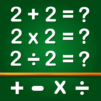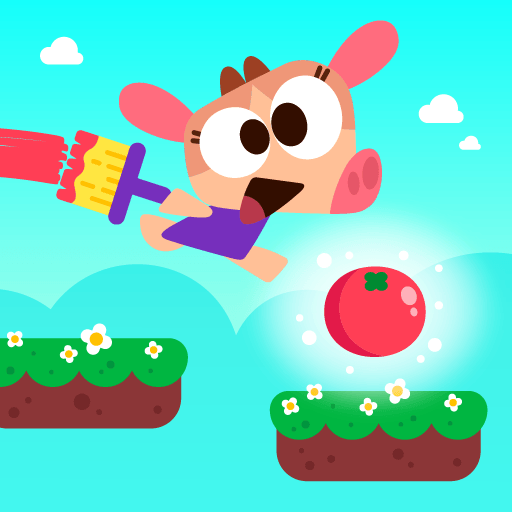Learn Numbers 123 Kids Game is an Educational game developed by GunjanApps Studios. BlueStacks app player is the best platform to play this Android game on your PC or Mac for an immersive gaming experience.
Learn Numbers 123 kids game is a comprehensive and user-friendly educational app for kids of all ages, including those just learning to count and write. Aside from tracing, counting, and drawing, 123 Numbers is the most valuable educational app for kids learning to count and work with numbers.
Need a baby counting game that also helps kids practice writing numbers? How about a numbers learning app that teaches kids the basics of counting in a fun and simple way? Explore our 1234 kid-friendly number games and see how quickly your little one can learn their numbers!
Here, young children can learn to count and write their numbers in a fun and engaging environment. Free Preschool Games for Kids to Learn Numbers, Tracing, and Counting; Perfect for Toddlers and Preschoolers.
Learn the numbers, trace them, and count with this counting app designed specifically for toddlers and preschoolers. The importance of number knowledge in children!
Games for learning to count in kindergarten, with the help of some creative writing. With the help of early learning math games for kids, your child can practice writing numbers while having fun. Playing number games is a great way for kids to learn their numbers at a young age.
Download Learn Numbers 123 Kids Game on PC with BlueStacks and let your kids learn about numbers on their own.