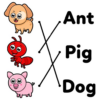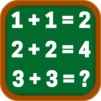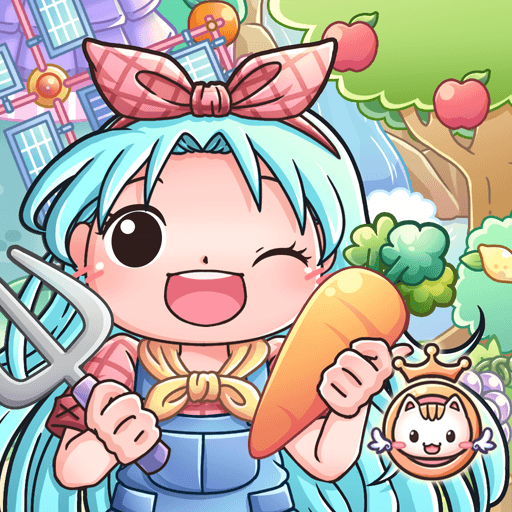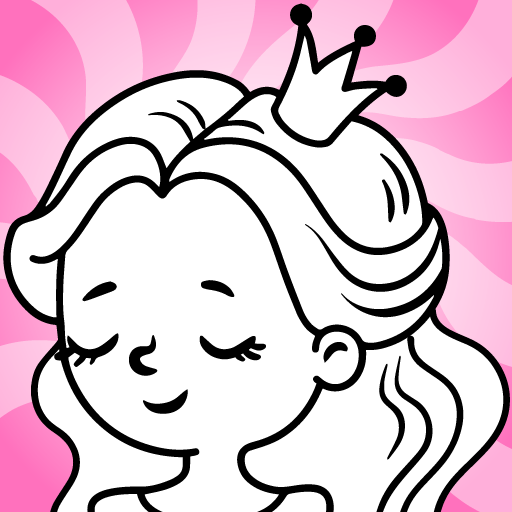Learning Games for Kids 4+ is an Educational game developed by IDZ Digital Private Limited. BlueStacks app player is the best platform to play this Android game on your PC or Mac for an immersive gaming experience.
Learning Games for Kids 4+ is a comprehensive learning environment where kids can play a wide variety of 3D educational games to learn basic arithmetic, 123s, number sense, the alphabet, spelling, and sight words. Primary, intermediate, and secondary school students will find this app invaluable.
With the help of this app, your child will have no trouble grasping even the most complex mathematical concepts, including odd and even numbers, addition, subtraction, multiplication, division, words, and spelling. Children from 1st to 3rd grade will enjoy this educational games’ lighthearted approach to learning.
Learning Games for Kids 4+ is an excellent choice for parents with children ages 4, 5, 6, 7, and 8. For kids, playing these educational games isn’t just a means to an end—an it’s end in and of itself. Your child’s logic, motor skills, memory, numeracy, and self-esteem will all get a boost from playing these games.
Download Learning Games for Kids 4+ on PC with BlueStacks and get your child’s education started early.