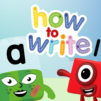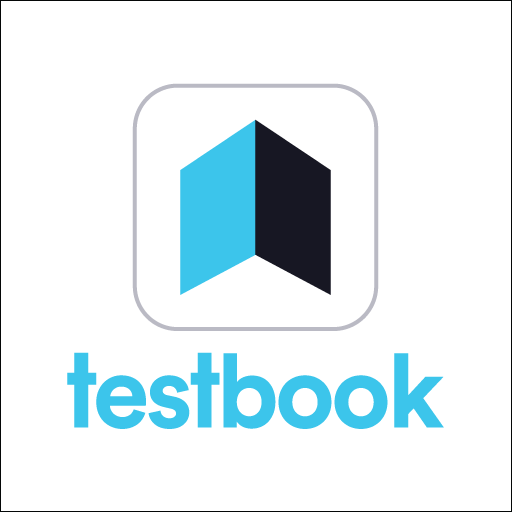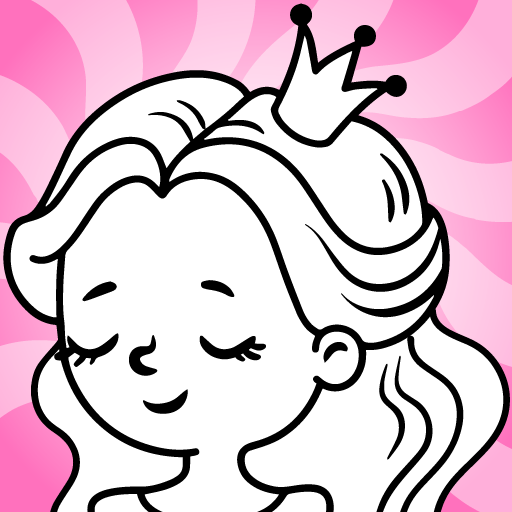Meet the Numberblocks is an Educational game developed by Blue Zoo. BlueStacks app player is the best platform to play this Android game on your PC or Mac for an immersive gaming experience.
Meet the Numberblocks is a learning game that teaches children about numbers. The animated characters in this game are talking blocks that accompany your child in their learning journey.
In this game, the Numberblocks don’t just point out numbers and ask your children to repeat them. They show your children funny animations and videos about what numbers mean and how to count them. It’s the perfect learning game for children aged 5 and under.
There are entertaining singalongs, as well as counting games that ask your children to count to a specific number based on how many objects appear on screen. All of the Numberblocks come from the viral characters as seen on Cbeebies.
There is no challenging aspect of this game, making it perfect for children who don’t yet know how to count. All they do is repeat the numbers they hear and see, figure out how many objects they see, and sing and dance with the cute and cuddly Numberbocks!
Download Meet the Numberblocks on PC with BlueStacks and count with the Numberblocks!