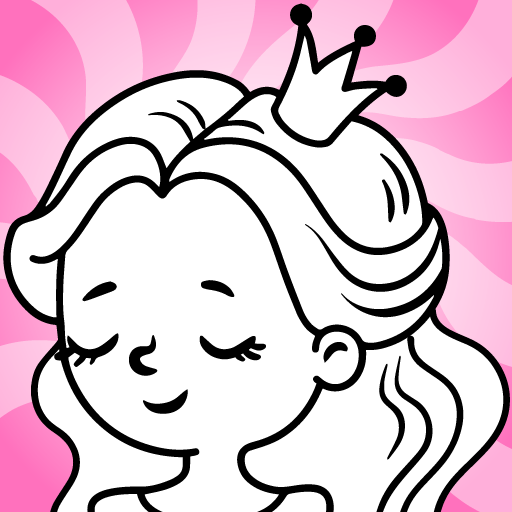Paper Princess’s Dream Castle is an Educational game developed by Libii. BlueStacks app player is the best platform to play this Android game on your PC or Mac for an immersive gaming experience.
Welcome to the Paper Princess’s Majestic Dream Castle! Explore the castle, outfit the princess for various events, and even design your own outfits in this wonderful world full of interactive fun. The cuteness factor will increase exponentially with the addition of magical pets.
There are all sorts of fun minigames you can try when you download Paper Princess’s Dream Castle on PC. There are coloring games where you get to express your creativity, pictograph games where you have to look for hidden objects, and you can even capture snazzy pictures of your avatar and their pets!
Paper Princess’s Dream Castle is all about expressing yourself in the most creative, fun-filled ways possible. Glamorize your avatar from a wide selection of dress and accessory options. Take her on a night out of town and celebrate fun moments with her besties.
This game is bound to give you hours and hours of joy for both you and your child. Let them learn how to play dress-up with her virtual friends in this awesome interactive game!
Download Paper Princess’s Dream Castle on PC with BlueStacks and become the belle of the ball.