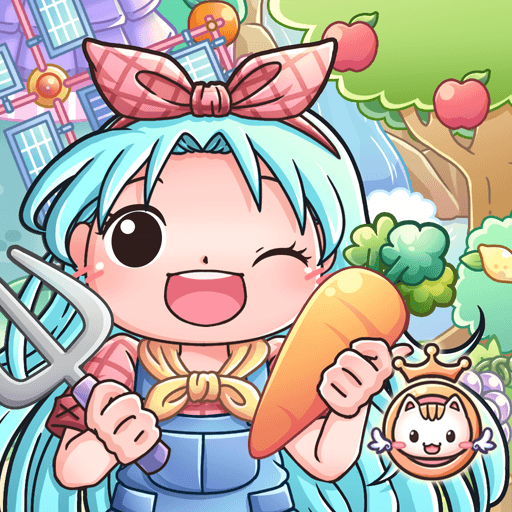Pepi Wonder World: Magic Isle! is a Educational Game developed by Pepi Play. BlueStacks app player is the best platform to play this Android Game on your PC or Mac for an immersive Android experience.
Download Pepi Wonder World: Magic Isle! on PC with BlueStacks and explore a wacky and wonderful world! Let your child discover whole new ways to explore their creativity as they interact with dozens of magical characters, from princess to dragons and witches to pirates.
Step foot in a medieval palace with tons of secrets to explore! Enjoy fun folk tales and meet all sorts of fun characters. Cook up something sweet in the royal kitchen, chat with the royals in the throne room, or delve into the castle dungeons.
Visit different locations and secret settings throughout this mystical, magical island. Scale the towering Dwarf Mountain, delve into the mysterious Dragon’s Treasure Cave, climb beautiful Princess Tower, and explore the winding, meandering Gnomish Mines.
Engage in all sorts of exciting activities, from gardening to sewing, crafting to adventuring, and much, much more!
Pepi Wonder World provides a safe, virtual space where kids can develop their social and emotional skills. Join your little ones as they play make believe in an educational, fantasy land that will boost their imagination and expand their vocabulary. Help them discover themselves while also encouraging growth and independence, under your careful guidance.
Download Pepi Wonder World: Magic Isle! on PC with BlueStacks and give your child the tools to craft their very own fairy tale!
You can also Play Pepi Wonder World: Magic Isle in your browser on your PC or mobile without downloading. Click and Play instantly!