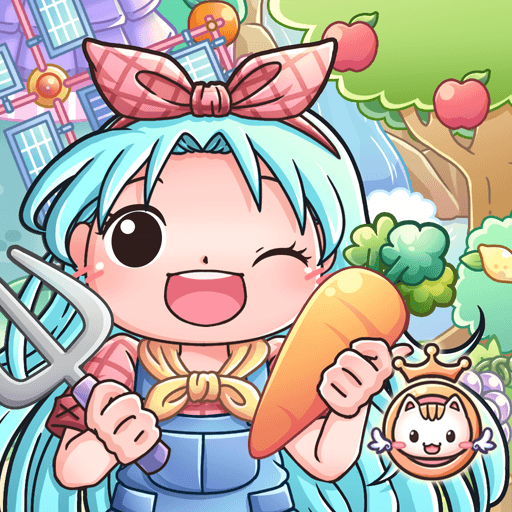PLAY-DOH Create ABCs is an Education game developed by PlayDate Digital Inc.. BlueStacks app player is the best platform to play this Android game on your PC or Mac for an immersive gaming experience.
Children love learning, but if you don’t have the time to sit down and teach them everything, you should rely on outside sources to help you. PLAY-DOH Create ABCs on PC is a fantastic learning game for your child to quickly pick up their ABCs.
Not only does it teach them all of the letters of the alphabet, but PLAY-DOH also invites your children to spell things out. Funny and lovable animated characters will assist your child in every step of the learning phase, so your children can turn out smarter than you could’ve hoped.
PLAY-DOH Create ABCs also has prerecorded poems and singalong songs for your children to participate in and enjoy. Each letter of the alphabet has a unique set of poems and songs, so kids won’t get bored.
And as a part of the Play-Doh experience, your kids will get the opportunity to squash virtual objects made of virtual Play-Doh. Forget about making your living room a mess and let your children live out their wildest Play-Doh dreams in this Android game for PC.
Download PLAY-DOH Create ABCs on PC with BlueStacks and have fun with Play-Doh.