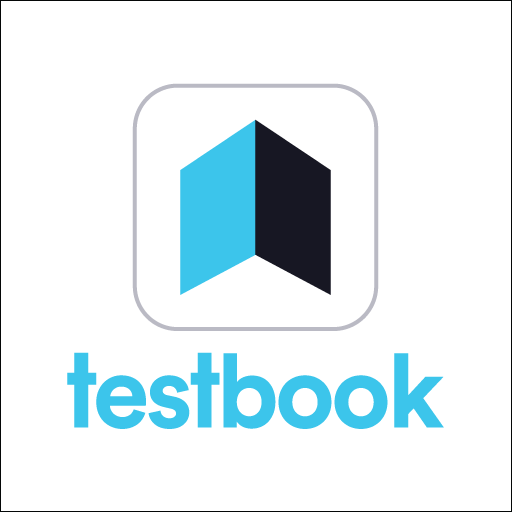Readmoo 看書 is a Books & Reference app developed by Readmoo電子書. BlueStacks app player is the best platform to play this Android game on your PC or Mac for an immersive gaming experience.
Readmoo is an awesome app that brings tens of thousands of EPUB e-books to your Android device. It’s the largest EPUB e-book service in Taiwan, so you can bet there’s plenty to choose from. With Readmoo, you’ll enjoy a fantastic reading experience on your phone or tablet, thanks to its many features.
Firstly, you can download books for offline reading, which means you can enjoy them anytime, anywhere, without an internet connection. Second, if you have multiple devices, you can sync your reading progress across all of them, so you never lose your place.
Other great features of Readmoo include vertical and horizontal conversion, which lets you switch between the two with just one click. You can also choose from five Chinese fonts, adjust row height for optimal reading comfort, and make notes with crossed lines.
Additionally, Readmoo lets you bookmark records of your reading history, and you can switch between different color matching options for a comfortable reading environment.
Download Readmoo 看書 on PC with BlueStacks and satisfy your inner bookworm.