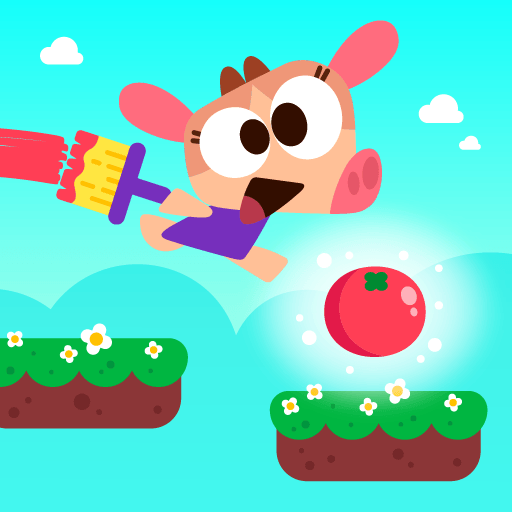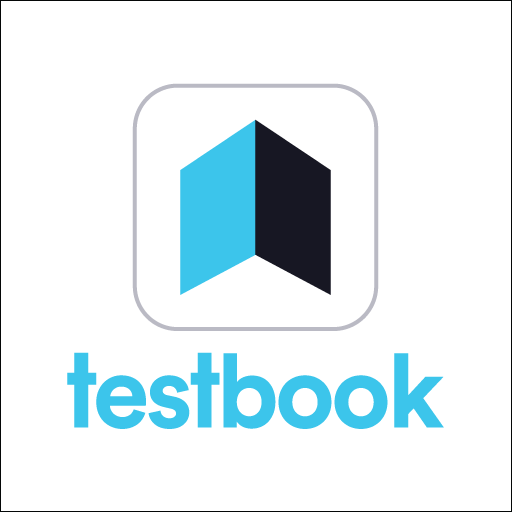Upgrade your experience. Try Star Tracker – Mobile Sky Map, the fantastic Educational app from PYOPYO Studio, from the comfort of your laptop, PC, or Mac, only on BlueStacks.
About the App
Ready to explore the cosmos from your backyard? Star Tracker – Mobile Sky Map by PYOPYO Studio transforms your device into a pocket-sized planetarium. Just point your phone to the sky, and it’ll reveal stars, constellations, and celestial bodies in real-time. Perfect for those starry nights with friends!
App Features
All-Around Cosmic Exploration
– Works offline—no data required!
– Displays the Sun, Moon, planets, 88 constellations, and over 8,000 stars visible to the naked eye.
– Includes beautiful Zodiac Constellation Art and some famous deep sky objects.
Seamless User Experience
– Automatically adjusts your location via GPS, or you can set it manually.
– Auto-hide menus with an immersive AR track mode for uninterrupted stargazing.
Advanced Display & Compatibility
– Crisp graphics enhanced by retina display and full-screen anti-aliasing.
– Fits any screen size from 3.5 to 12.9 inches.
Pro Version Perks ($2.99 upgrade)
– Unlocks ad-free experience with a comprehensive main menu.
– Features a 3D compass in AR, night mode, and a time machine for more detailed exploration.
Optimized for BlueStacks, experience Star Tracker on a larger screen without a hitch!
BlueStacks brings your apps to life on a bigger screen—seamless and straightforward.