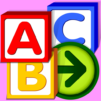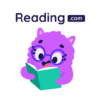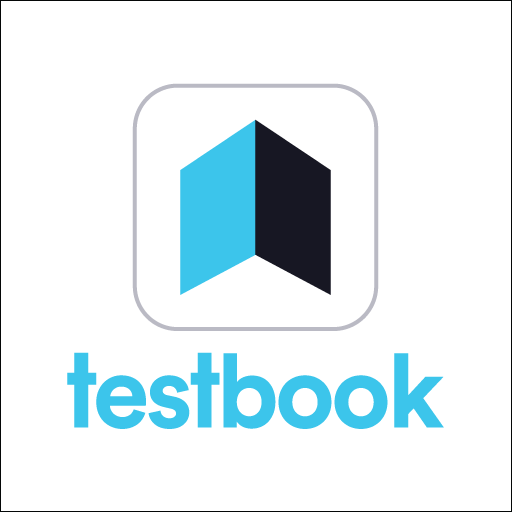Starfall It’s Fun to Read is an Education game developed by Starfall Education Foundation. BlueStacks app player is the best platform to play this Android game on your PC or Mac for an immersive gaming experience.
Your kid will agree that reading is enjoyable after learning about creative people, creating a magician, enjoying poetry, giggling at tongue twisters, and cracking puzzles.
Your child’s reading vocabulary, comprehension skills, and general knowledge can all benefit from exposure to new genres and subject areas once he or she has mastered the basics of letter-sound relationships. The activities and games inside celebrate the fun of reading with rhyming text, alliteration, and other forms of wordplay.
Reading aloud the stories will model proper intonation, expression, inflection, and rate, all of which contribute to fluent reading. The AutoRead function can be toggled on and off at the user’s discretion. When AutoRead is disabled, the microphone and speakers are there for your convenience.
This game features a colorful art gallery that contains fun words, beautiful poems, and hilarious riddles. Make sure your child gets a chance to become a better reader by getting this game.
Download Starfall It’s Fun to Read on PC with BlueStacks and help improve your kid’s reading comprehension.