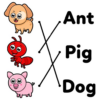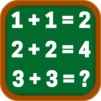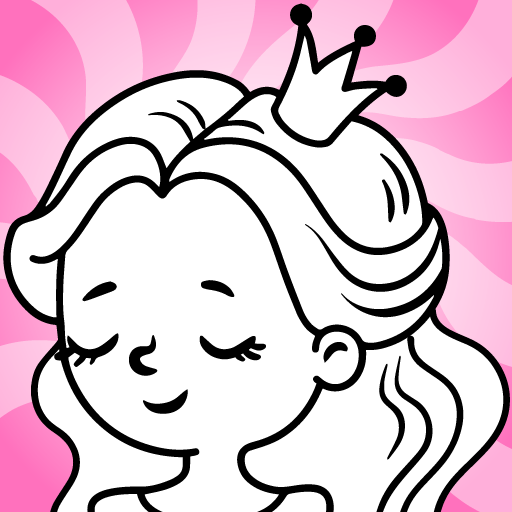Toddler Games for 3 Year Olds+ is an educational game developed by IDZ Digital Private Limited. BlueStacks app player is the best platform to play this Android game on your PC or Mac for an immersive gaming experience.
Superb Games That Teach You Stuff! For a more entertaining approach to teach your child the alphabet, numbers, colors, and shapes, try using a puzzle.
Toddlers may have a blast while learning their ABCs, numbers, colors, and shapes, and putting together amusing monster-themed puzzles. It has over a hundred different infant learning exercises, and over twenty different educational games, perfect for toddlers.
A wide variety of educational games are available for kids of all ages, including those that teach them nursery rhymes, numbers from one to one hundred, how to draw and color, storytelling, matching, sorting, and even baby puzzles for toddlers.
Preschoolers may help out the monsters and advance the plot while playing these instructive story games. Preschoolers, toddlers, and infants can engage in a wide variety of educational pursuits, from sorting and collecting to matching items, decorating, and drawing.
Cute monsters join you in singing classic nursery songs. The monster figures in these nursery rhymes, instructional songs, and baby songs will appeal to and engage toddlers as they learn and recite these timeless classics.