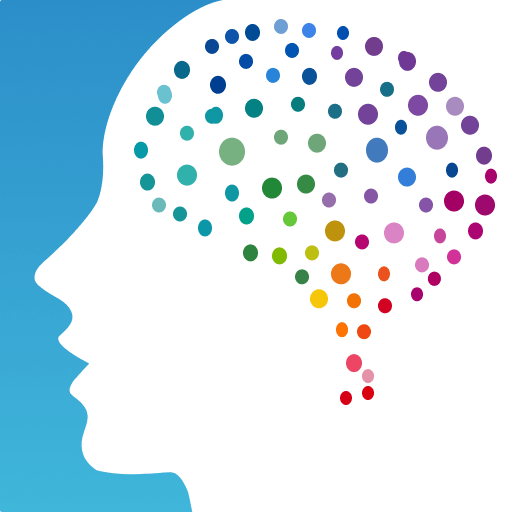Zee Library – 50,000 PDF Books is a Books & Reference app developed by Huzaifa Saeed. BlueStacks app player is the best platform to play Android games on your PC or Mac for an immersive gaming experience.
Have you ever wanted to have a library of books on your phone? Well, Zee Library is the app for you! With this free and easy-to-use application, you can access over 50,000 free English books. You heard that right, 50,000!
With Zee Library, you can find any book you want and read it offline. Plus, the books are organized in different categories and tags that make it easy to discover your next read. You can even see the editor’s pick and the most popular books in separate sections.
What’s more, the free downloaded books will appear in your personal library. You can read them anytime, anywhere offline. That’s right, free offline books!
Zee Library offers various categories to help you choose from a wide variety of books. You can find anything from the best and most popular novels of all time, to adventure, art, biographies, science books, literature, technology, personal growth, drama, epic and fantasy books, history, horror stories, mystery, myth and legends, philosophy, poetry, politics, romance novels, science fiction, theology, thriller books, travel, US presidents, and war.
Download Zee Library – 50,000 PDF Books APK with BlueStacks and find your next great read now.
Learn how to download and play APK Games on your PC or MAC.