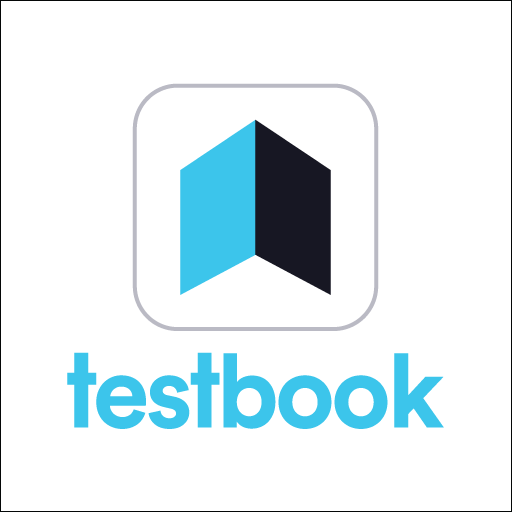Zoolingo – Preschool Learning is an educational game developed by Mesh Soft International LLP. BlueStacks app player is the best platform to play this Android game on your PC or Mac for an immersive gaming experience.
With a monkey companion to aid with your toddler’s mental development, learning has never been more enjoyable! Time to play while learning! Your child will learn the alphabet, colors, shapes, animals, arithmetic, and grammar with the greatest, most original Zoolingo app.
Zoolingo is a unique preschool learning software that offers free animal games, engaging puzzles, educational activities, and ways to sharpen your abilities.
The simple-to-use Zoolingo software may be used to teach your youngster how to count, say words, and distinguish colors. With our numerous language choices, you may help your youngster expand his or her vocabulary to include up to 16 other languages. The toddler activities on Zoolingo are entertaining and teach early learning skills that will give your child a head start in school.
English, Japanese, Mandarin (China), Spanish, Norwegian, French, German, Russian, Turkish, Italian, Danish, Swedish, Portuguese, South Korean, Indonesian, and Arabic are just a few of the languages that Zoolingo’s informative, entertaining learning games are available in.