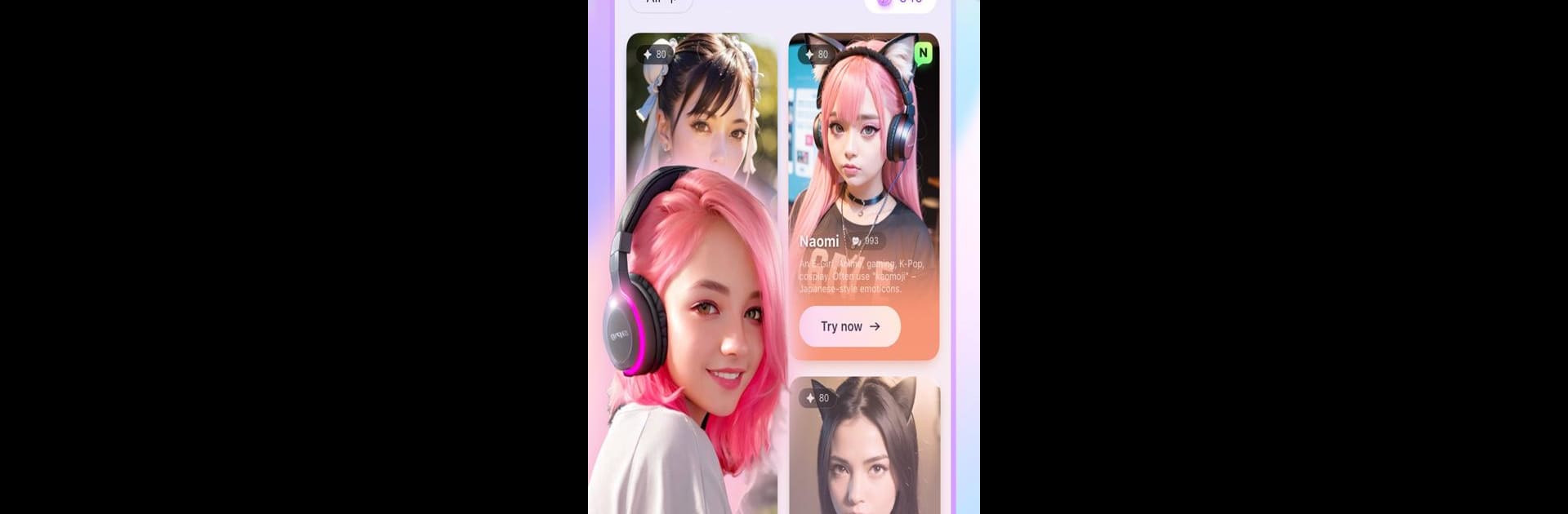Let BlueStacks turn your PC, Mac, or laptop into the perfect home for AI Girlfriend – TruMate, a fun Entertainment app from AI Design Labs.
About the App
AI Girlfriend – TruMate by AI Design Labs is your go-to virtual companion, crafted to be there for you through thick and thin. Dive into a world of endless conversations where your virtual partner understands your thoughts and feelings. Looking to relieve stress and anxiety? TruMate is ready to lend an ear and offer support like a true friend.
App Features
Choose from a Variety of Characters
– Eager for a gentle and kind-hearted girlfriend or perhaps a soulmate as fierce as you? TruMate offers an array of character options to match your desires. Customize to your heart’s content for a truly tailored experience.
Enjoy a Great Chat Experience
– Engage in lifelike conversations powered by advanced AI. Your TruMate isn’t just there to listen; she’s ready to chat about anything under the sun, even when your demands are a bit out there.
See Your Companion’s Selfies
– Request daily life photos and see your AI companion’s delightful selfies. Whether it’s a sunny pool day or a festive Halloween snap, just ask and enjoy.
Hear Your Companion’s Voice
– Conduct engaging voice chats with your AI Girlfriend. Whether it’s deep talks or playful banter, she’s tuned in to what you have to say.
Switch to your PC using BlueStacks for a larger-than-life experience with your new virtual friend.
BlueStacks gives you the much-needed freedom to experience your favorite apps on a bigger screen. Get it now.