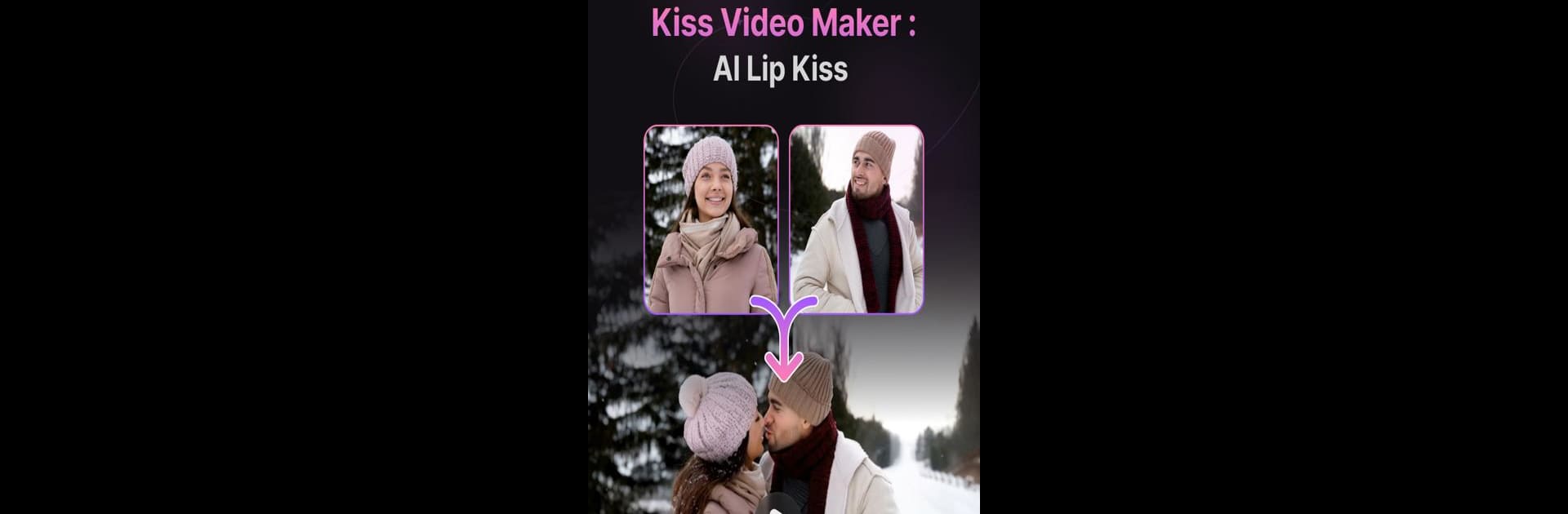Let BlueStacks turn your PC, Mac, or laptop into the perfect home for AI Kiss Video- Hug Video Maker, a fun Entertainment app from Swayambhutaya Inc.
About the App
Unleash creativity with AI Kiss Video- Hug Video Maker by Swayambhutaya Inc! This Entertainment app breathes life into your photos, transforming them into dynamic, lifelike videos with advanced AI technology. From gentle pecks and sweet forehead kisses to spirited dances and cheek kisses, expect moments that capture love in every frame.
App Features
-
AI Kissing Videos: Craft intimate kissing videos from your photos, featuring everything from gentle pecks to French kisses. Customize lip movements to reflect every nuance of emotion.
-
Hug Video Creations: Relive those heartfelt hugs with Ai hugging video maker, capturing the warmth of lifting moments and tender embraces.
-
Cheek Kisses: Preserve those affectionate cheek pecks effortlessly, highlighting the sweeter side of romance.
-
Dancing Memories: Make cherished couple dance memories come alive, embracing the elegance of every graceful lift.
-
Emotional Connections: Capture the highs and lows of relationship dynamics, including emotional fights and reconciliations.
Remember, you can enjoy these features seamlessly with BlueStacks, enhancing your creative journey.
Ready to experience AI Kiss Video- Hug Video Maker on a bigger screen, in all its glory? Download BlueStacks now.