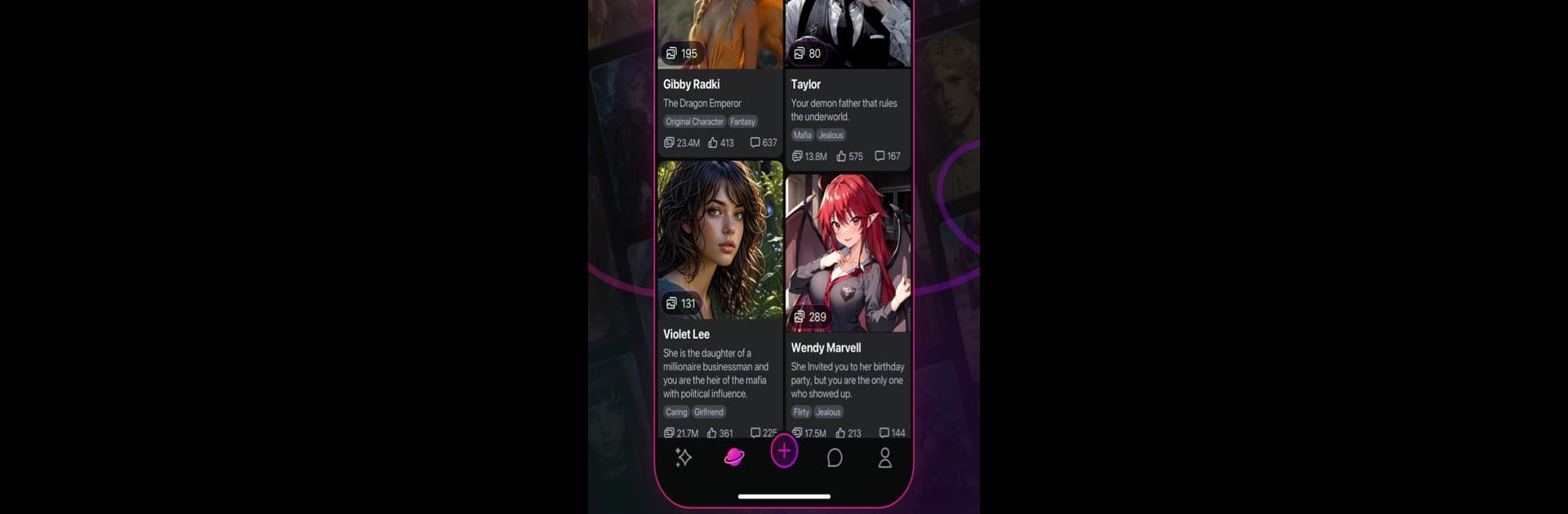Why limit yourself to your small screen on the phone? Run Alice:Adventurous Character AI, an app by SOLARSPACE TECHNOLOGY, best experienced on your PC or Mac with BlueStacks, the world’s #1 Android emulator.
About the App
Step into a world where imagination and technology merge with Alice: Adventurous Character AI by SOLARSPACE TECHNOLOGY. This isn’t just another entertainment app; it’s your gateway to a vibrant universe of AI-engineered characters. Create and connect with AI companions who are as dynamic and unique as you. Ever wondered what it’s like to have an intelligent digital friend? Find out here.
App Features
Craft Your Perfect AI Companion:
– Create stunning 3D avatars reflecting your personality.
– Customize every detail, from looks to personality traits.
Unlimited Character Creation:
– Bring to life any character, from historical figures to fantasy beings.
– Blend AI intelligence with your creative flair.
Explore the AI Wonderland:
– Immerse in a diverse world filled with engaging AI characters.
– Discover rich narratives and form meaningful bonds.
Immersive Communication:
– Voice chats and customizable voices enhance interaction.
– Share photos with AI-enhanced image generation.
Continuous Evolution:
– Enjoy regular updates with new features and characters.
– Contribute to a growing ecosystem on platforms like BlueStacks.
Engage with a community of fellow adventurers and shape the future of AI interactions!
Eager to take your app experience to the next level? Start right away by downloading BlueStacks on your PC or Mac.