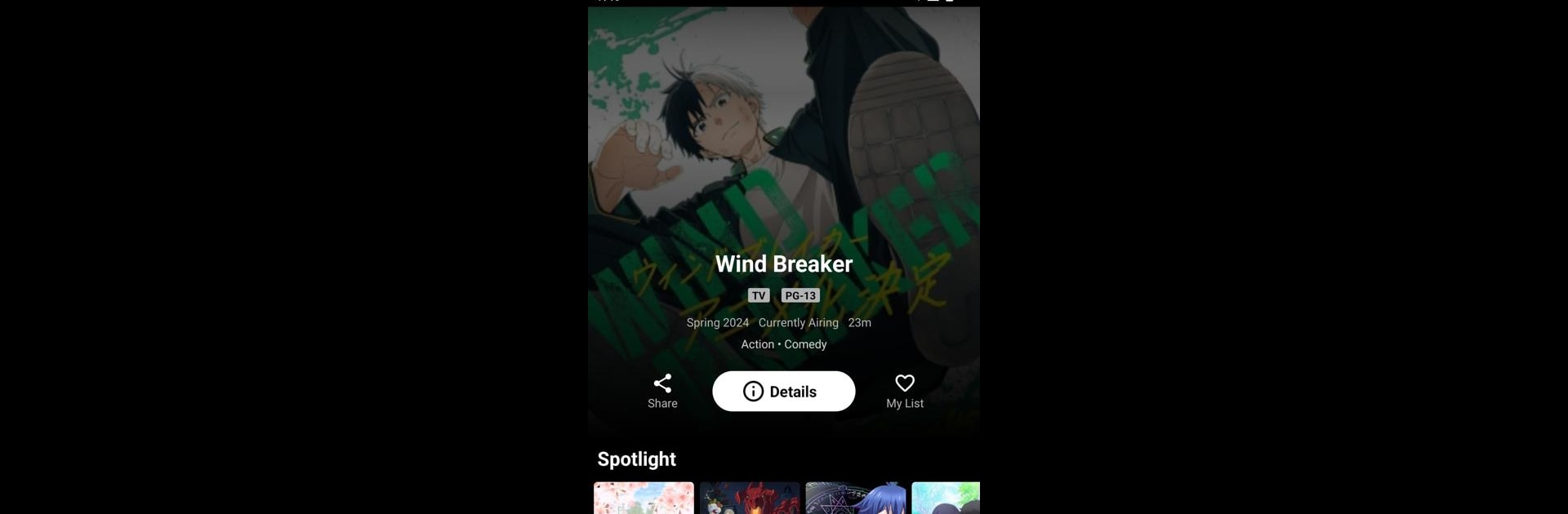Let BlueStacks turn your PC, Mac, or laptop into the perfect home for Anitaku – Your Anime Hub, a fun Entertainment app from KLATCHINI.
About the App
Anitaku – Your Anime Hub by KLATCHINI is the ultimate paradise for anime fans! Whether you’re a dedicated otaku or just dipping your toes into this colorful universe, Anitaku delivers an exceptional streaming experience. With its vast collection of anime series and movies, you can access everything you want whenever you feel like indulging in some anime magic.
App Features
Extensive Anime Library
– Explore a universe of anime, from action-packed adventures to heartwarming romances. Anitaku covers it all, from classic favorites to hot-off-the-press releases.
High-Quality Streaming
– Stream your favorite shows in beautiful high-definition without a hitch. Thanks to adaptive streaming technology, enjoy a flawless watch, no matter your internet speed.
Personalized Recommendations
– Get watched-based picks that hit the mark every time. Anitaku learns what you love and serves up suggestions that match your mood and interests.
User-Friendly Interface
– Breeze through categories and search effortlessly. With Anitaku’s intuitive design, finding your next binge is a piece of cake.
Regular Updates
– Never miss a beat with fresh episodes and hot new releases. Our ever-growing library keeps your anime cravings satisfied.
Take your anime experience to the next level with a seamless setup using BlueStacks.
BlueStacks brings your apps to life on a bigger screen—seamless and straightforward.