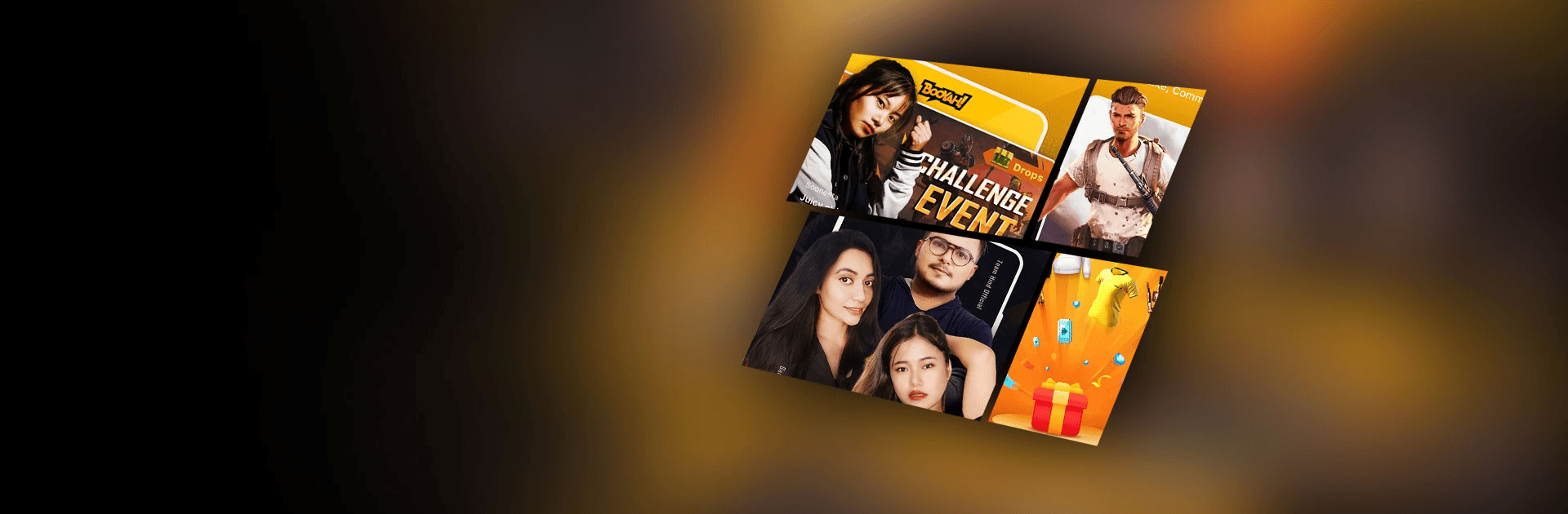BOOYAH! is an Entertainment app developed by GARENA INTERNATIONAL. BlueStacks app player is the best platform to run this Android app on your PC or Mac for an immersive Android experience.
Connect with a worldwide community of gamers when you download BOOYAH! on PC with BlueStacks. Watch the hottest live streams around, engage with a bustling online community, or try your hand at digital creation with your own livestream! Share with your friends and experience gaming in a whole new light.
BOOYAH! lets you quickly scroll through all of the greatest gaming video clips. Just click and drag down to scroll through all the great content the BOOYAH! community has generated. Grow your own reputation and fanbase by uploading your favorite clips to share with BOOYAH! users all around the world.
Become a professional live streamer with BOOYAH! Restream your favorite game and interact with your viewers across all platforms. No subscription or membership fees!
BOOYAH! will automatically highlight the best moments from your livestreams so you can easily clip and share with friends, family, and fans.
Download BOOYAH! on PC with BlueStacks and capture every second of your gaming adventure!