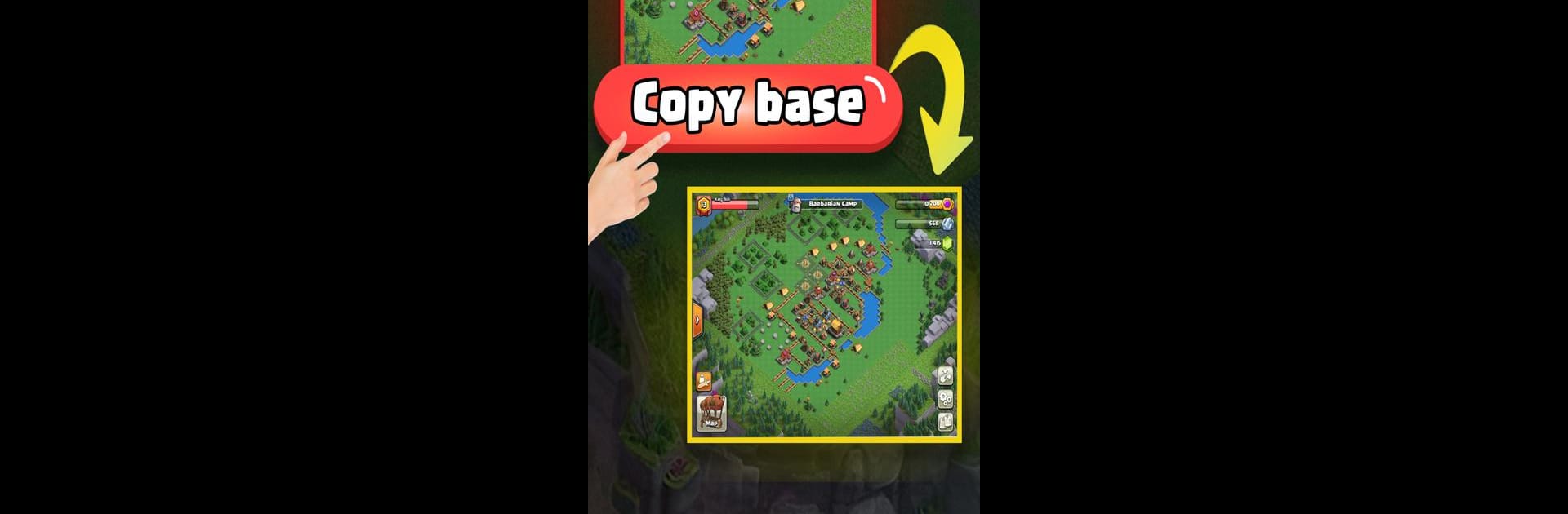Let BlueStacks turn your PC, Mac, or laptop into the perfect home for Clan Capital Bases Layouts, a fun Entertainment app from joyglee.
About the App
“Clan Capital Bases Layouts” by joyglee is your go-to Entertainment app for mastering base design and strategies. Navigate through unique layouts for each level of Capital Hall, from 1 to 10. Expect user-friendly designs that help you refine your Clan Capital defenses effortlessly.
App Features
🛡️ Best Clan Capital Army: Craft an unstoppable army by piecing together the ultimate troop combos. Your strategy could be the key to crushing any opponent.
🏰 COC Base Layout & Maps of Clash: Find your ideal base layout with expertly designed maps that equip you against any scenario.
⚔️ Clan Capital Attack Strategy: Learn to outsmart opponents. Game the system by identifying weaknesses and plotting sure-fire attacks.
📚 Clan Capital Upgrade Guide: Prioritize like a pro. This guide aids your decisions for infrastructure upgrades, promising steady advancement.
🏞️ Explore Categories:
* Capital Peak: Reach for new strategic heights.
* Barbarian Camp: Channel raw force for intimidating defenses.
* Wizard Valley: Weave magical defenses with ease.
* Balloon Lagoon: Air attacks won’t stand a chance.
* Builder’s Workshop: Innovate and fortify your stronghold.
* Dragon Cliffs: Build with the fiery might of dragons.
* Golem Quarry: Construct defenses as resilient as rock.
🏯 Capital Hall Base Layouts: Get layouts tailored to each Capital Hall stage, ensuring balanced defense and resource management from 1 to 10.
Big screen. Bigger performance. Use BlueStacks on your PC or Mac to run your favorite apps.