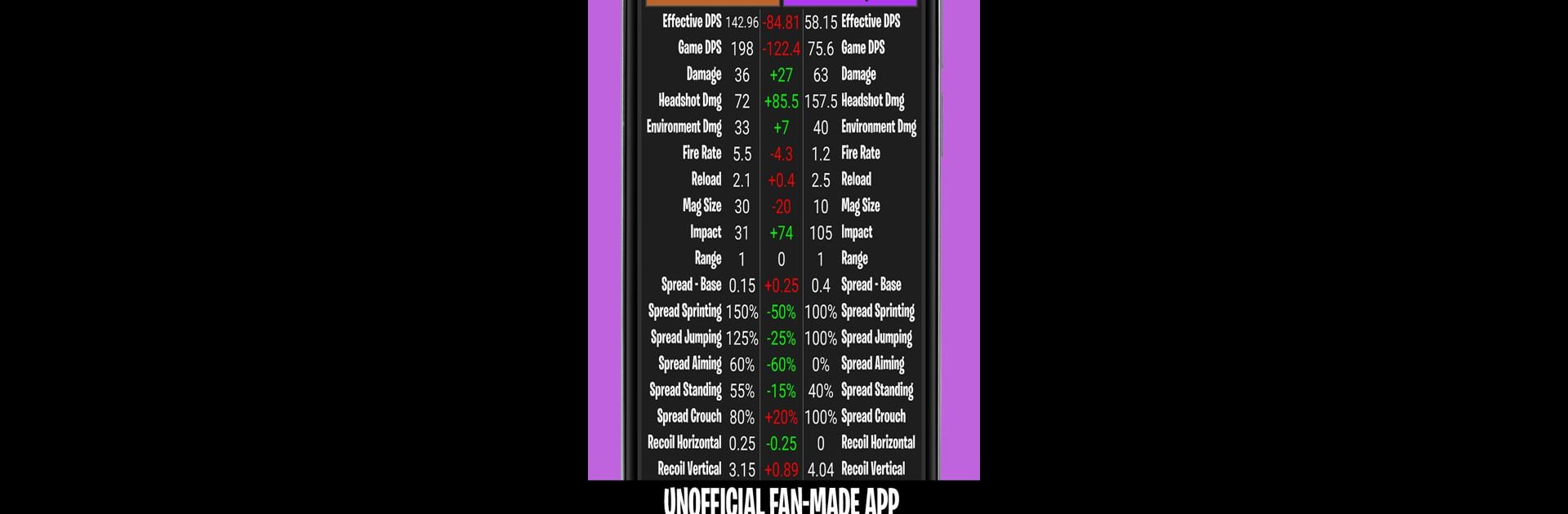Get freedom from your phone’s obvious limitations. Use Companion for Fortnite, made by GD Games & Apps, a Entertainment app on your PC or Mac with BlueStacks, and level up your experience.
About the App
Companion for Fortnite by GD Games & Apps is your go-to unofficial guide for both Fortnite Battle Royale and Save the World players! With updated tools and insights, this app enhances your gameplay strategy by providing you with stats, interactive maps, cosmetic leaks, and much more. Expect the app to be a trusty sidekick, keeping you in the loop with the ever-changing world of Fortnite.
App Features
For Fortnite Battle Royale
– Item Shop: Check out the daily wares with images, V-buck prices, and countdowns until items leave the shop.
– Interactive Maps: Explore maps with overlays showing chests, NPCs, and interesting details.
– Cosmetics & Leaks: Browse through both current and upcoming cosmetics, like outfits and emotes.
– Stats Tracker: Track your stats and compare them with friends, covering different squad types.
– Leaderboards: Comprehensive rankings across platforms and squad setups.
– Battle Pass Challenges Tracker: Keep tabs on your weekly progress effortlessly.
– Weapon Comparison: Detailed stats on all available Battle Royale weapons.
For Fortnite Save the World
– Daily Llama and Mission Alerts: Instant updates on mission types and rewards.
– Push Notifications: Get timely alerts for crucial rewards and events.
– Player Profile: Stay updated with profiles and stats for Save the World.
– Collection Book: Manage your collection efficiently with tracking features.
The app works smoothly on BlueStacks, ensuring a great experience.
BlueStacks brings your apps to life on a bigger screen—seamless and straightforward.