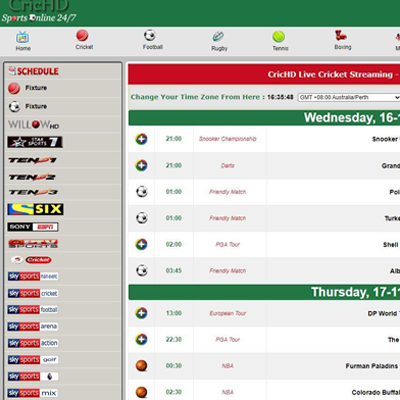CricHD Live Cricket Streaming – Watch Live is an Entertainment app. BlueStacks app player is the best platform to play Android games on your PC or Mac for an immersive gaming experience.
If you’re a cricket fan, you’ll love CricHD Live Cricket Streaming, an app that lets you stream and watch cricket matches on the go. All of your favorite cricket matches and events, including daily schedule updates, are broadcast live on a variety of cricket TV channels.
CricHD Live Cricket Streaming stands out from the competition thanks to its wide selection of live cricket tv channels, which includes the likes of Star Cricket Live, Ten Cricket Live, Sky Sports Live Cricket, Star Sports Live, Ten Sports Live, PTV Sports Live, Geo Super, Sony Six, and Willow Cricket HD Live, among many others.
These channels allow viewers to live stream a variety of cricket tournaments and matches, including the Indian Premier League Twenty20 (IPL T20) 2022, the Twenty20 World Cup 2020, the Bangladesh Premier League Twenty20 (BPL T20), the Big Bash League Twenty20 (BBL T20), the Caribbean Premier League Twenty20 (CPL T20), and the Pakistan Super League Twenty20 (PSL T20).
Learn how to download and play APK Games on your PC or MAC.