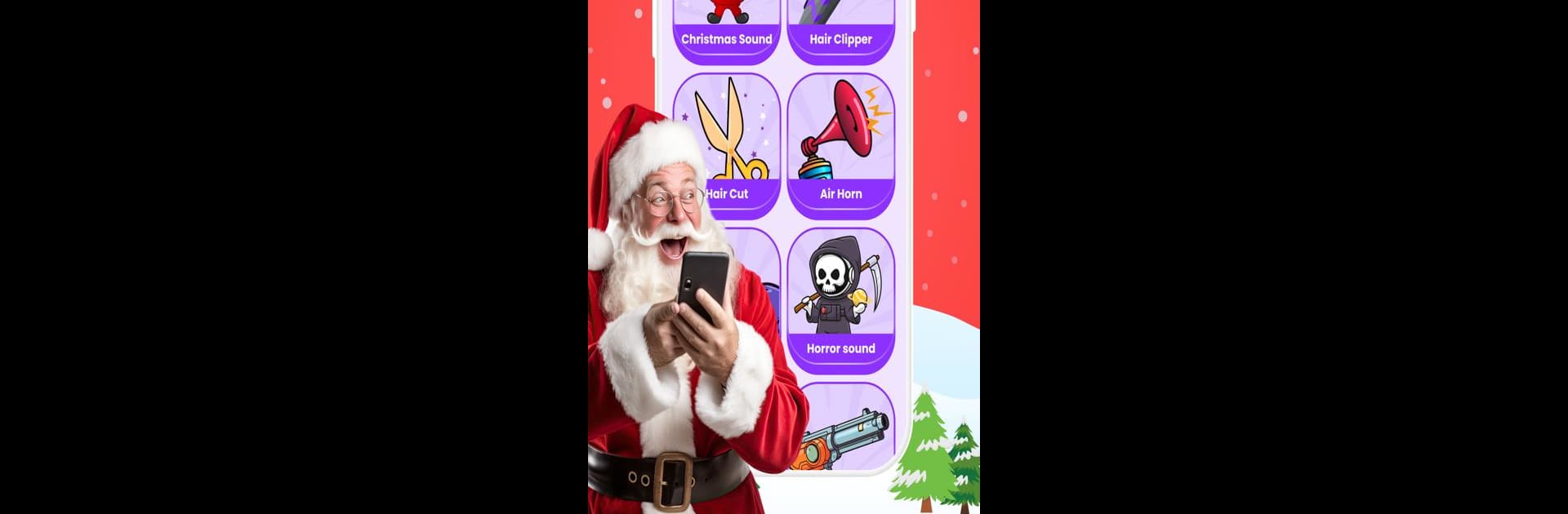Let BlueStacks turn your PC, Mac, or laptop into the perfect home for Haircut Prank – Hair Clipper, a fun Entertainment app from Smart Utilities Hub.
About the App
Looking for a way to liven up your hangouts or catch your friends off guard? Haircut Prank – Hair Clipper from Smart Utilities Hub is built for anyone who loves pulling harmless pranks that get everyone laughing. This entertainment app lets you play super realistic sound effects — from buzzing hair clippers to wild animal noises — that are perfect for sparking surprise, confusion, or flat-out giggles. Pick your sound, tap to play, and enjoy the reaction. If you want an extra layer of fun, running this app on a bigger screen through BlueStacks can really turn up the chaos.
App Features
-
Convincing Hair Clipper Sound: Mimic a real hair trimmer buzzing behind someone’s head and watch them jump — especially perfect for that one friend who’s way too protective of their hairstyle.
-
Scissors Snip: Up the realism with snipping sounds, making your haircut prank even more believable.
-
Air Horn Blast: Sometimes everyone just needs a wake-up call — the air horn noise is loud enough to get instant attention.
-
Classic Fart Sounds: Because, let’s be honest, nothing gets a room laughing faster than a good old fart sound.
-
Horror and Screaming Effects: Add some spine-tingling suspense with creepy noises or sudden screams for the ultimate jumpscare.
-
Police Siren: Cue the flashing lights (well, not really) and spook your friends with an unexpected siren effect.
-
Gun, Bomb, & Taser Sounds: Bring some mock action-movie drama to your pranks with sharp, startling effects.
-
Funny Meme Noises: Tap into current trends — sprinkle in those iconic meme sounds for a modern, relatable twist.
-
Wild Animal Effects: Hear a dog bark, a lion roar, or just about any animal you need to set the prank scene.
-
Whip Cracks & Breaking Glass: Add some slapstick style using the whip or shattering sound options.
-
Timer & Loop: Easily set sounds to play after a countdown, or loop them endlessly for more elaborate setups.
-
Simple Controls: Just pick your sound and tap — no complicated menus or confusing settings.
Whether you’re going for laughs or a quick scare, Haircut Prank – Hair Clipper makes pulling off a silly moment easy. With features that keep things simple yet effective, it’s made for pranksters of every level.
Ready to experience Haircut Prank – Hair Clipper on a bigger screen, in all its glory? Download BlueStacks now.