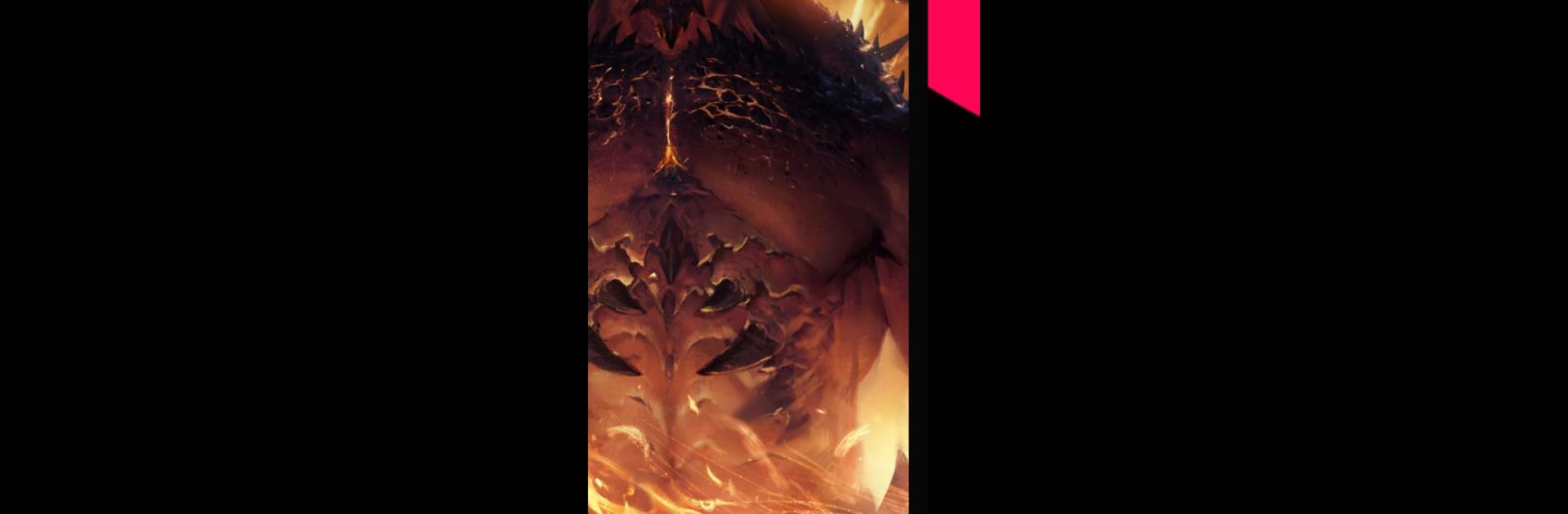Let BlueStacks turn your PC, Mac, or laptop into the perfect home for Diablo Immortal Companion DEMO, a fun Entertainment app from TheLegendaries.
About the App
Diablo Immortal Companion DEMO, brought to you by TheLegendaries, is your trusty sidekick in the treacherous world of Sanctuary. Expect seamless tracking of Daily, Weekly, and Monthly quests, real-time alerts before game-changing events, and tools to make the most of your Diablo Immortal endeavors. It’s your all-in-one hub for staying on top of every legendary loot drop and critical task—whether you’re a chill gamer or a die-hard adventurer.
App Features
Stay on Top of Your Tasks
– Organize your objectives without breaking a sweat.
– Track dungeon resets, PvP battles, and more automatically.
– Keep tabs on your progress with detailed summaries.
Get Notified Before Events Start!
– Get alerts 15 minutes before exciting events like Shadow Wars kick off.
– Customize notifications according to your unique gameplay style.
Dominate Every Battle & Raid
– Plan smart strategies with upcoming dungeon reset info.
– Monitor Elder Rifts and Hidden Lairs with ease.
Unique UI & Intuitive Design
– Stylish dark-theme matches Diablo’s gothic vibe.
– Designed for smooth navigation across devices.
Compete & Track Your Performance
– Track Paragon level progression and measure up on leaderboards.
– Sync schedules with your guild for peak coordination.
Experience it smoothly on BlueStacks, your efficient gaming partner.
Switch to BlueStacks and make the most of your apps on your PC or Mac.