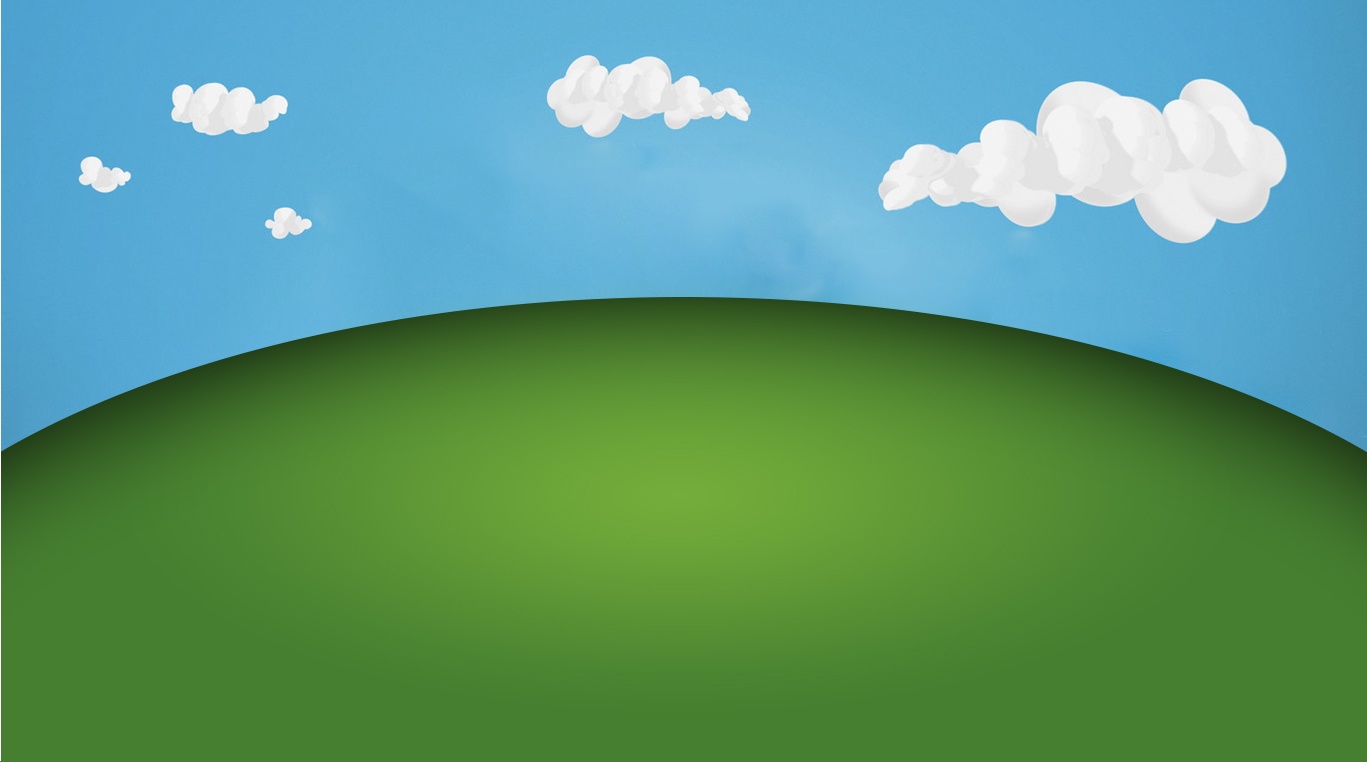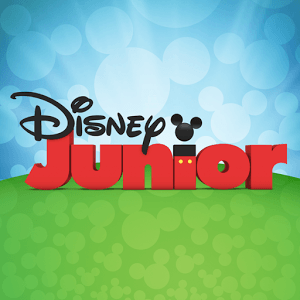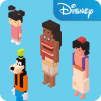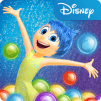How many times have you been waiting for something and have been stuck listening to little ones talk about how bored they are? Chances are, if you’re a parent, you’ve experienced more often than you can count. The best way to avoid the boredom issue is by avoiding boredom altogether. Bring your child’s favorite Disney shows with you anywhere you go with the free Disney Junior – watch now! Android app.
When you have the power of Disney Junior – watch now! in your pocket, your child can instantly access tons of awesome shows like Lion Guard, Doc McStuffins, and Disney’s Sheriff Callie’s Wild West. More than that, they can play fun games and enjoy arousing activities based on their favorite shows. For a change of pace, give your children a Disney dance party with the Radio Disney Junior feature. Bring the magic of Disney with you everywhere you go with Disney Junior!