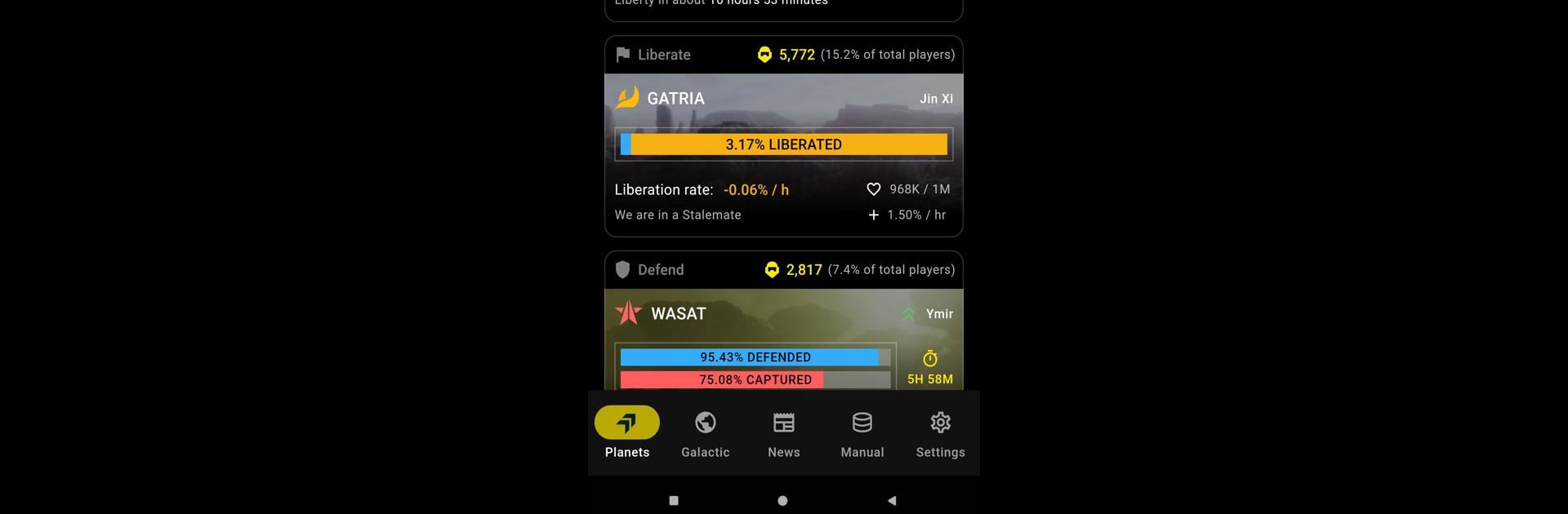Multitask effortlessly on your PC or Mac as you try out HD2 Galactic War Monitor, a Entertainment app by iLoveLoL on BlueStacks.
About the App
HD2 Galactic War Monitor is your essential toolkit for navigating the expansive galaxy in the relentless pursuit of freedom and victory. Developed by iLoveLoL, this Entertainment app offers dynamic features like real-time war updates and an interactive map to keep you informed and engaged. Stay on top of your game as you chart your course across the stars and strategize for success.
App Features
-
Real-Time Galactic War Updates
Get instant notifications of the latest happenings in the Galactic War. Find out which planets are under siege, where reinforcements are needed, and what epic battles lie ahead. -
Interactive Galactic War Map
Zoom in on sectors, analyze detailed planetary info, and track mission progress. This ever-updating map is your guide to planning tactical maneuvers. -
Current Active Major Order
Synchronize with your squad by staying updated on active Major Orders from Super Earth Command. Collaborate efficiently and ensure you’re part of the greater war effort. -
Comprehensive Manual Section
Delve into our extensive manuals to understand planetary data, enemies, weapons, and strategies—essential knowledge for any dedicated player.
Don’t miss out on HD2 Galactic War Monitor on BlueStacks, and elevate your intergalactic adventures to a new realm of excitement!
Switch to BlueStacks and make the most of your apps on your PC or Mac.