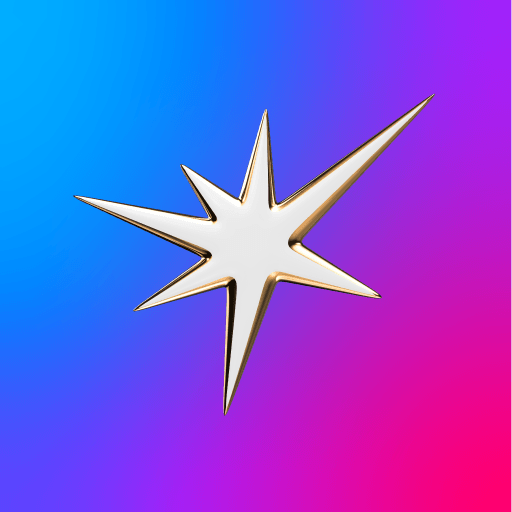inat Box tv Apk indir advice is a entertainment app developed by News android4. BlueStacks app player is the best platform to play this Android game on your PC or Mac for an immersive gaming experience.
In today’s digital age, streaming apps have become a popular choice for entertainment. With a vast selection of TV shows, movies, and news available at your fingertips, these apps provide convenience and flexibility for users. One such app is InatTV Box APK, a combination of all the TV apps shared on their site.
The app offers a range of benefits and advantages for users. With the latest version of InatTV Box APK for Android, you can enjoy the best content for free. From your favorite stars to the latest news, the app has it all. The pro version of the app offers even more features and paid content for free, without any annoying ads.
One of the standout features of the app is its fast speed and smooth live streaming. This ensures that you can enjoy your favorite serials and movies without any buffering or lag. The app also has a user-friendly interface, making it easy to navigate and find the content you want.
To get started with InatTV Box APK, you can download it through the provided method. The article also describes all the basic and pro features of the app. Additionally, the app is compatible with Android, Windows, and iOS devices, making it accessible to a wide range of users.
InatTV Box APK is an excellent option for those looking for a comprehensive TV streaming app. With its extensive range of content and user-friendly interface, it offers a convenient and enjoyable streaming experience.