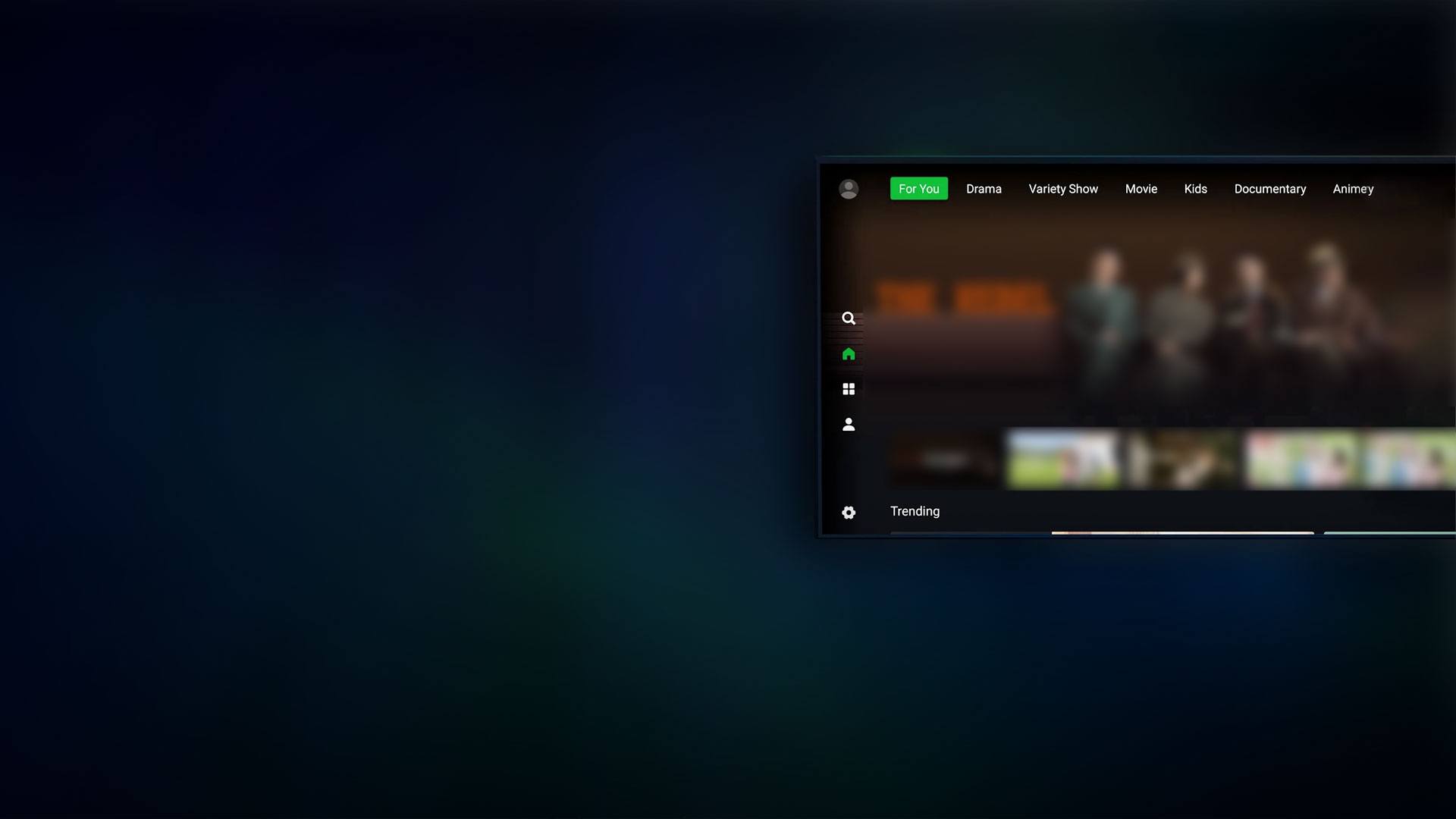iQIYI Video is an entertainment app developed by iQIYI. BlueStacks app player is the best platform to run this Android app on your PC or Mac for an immersive gaming experience.
Download IQIYI Video on PC enjoys the best streaming service available today. With this app from iQIYI, you get to enjoy all the best movies, shows, series, and even animes from your favourite creators. And that’s not all with this entertainment app! Whether you prefer English or any other language, iQIYI Video has a dubbed version for you to enjoy.
So, why waste any further time? Download iQIYI Video on PC now and start streaming on the service platform. With iQIYI Video, you can choose to watch variety shows, popular Asian dramas, exclusive movies and lots more! You get hot dramas like 18 Again, Poisoned Love, Take off the Nine-Tailed, This is My First Life, and so much more on this entertainment app.
So, sign up now and subscribe to get everything! All the premium content and features you could ever ask for, all in one go. Download iQIYI Video on PC and get unique features like the Freemium model that offers you complimentary and extra-cost services. In addition, you get a vast streaming library, which has access to unlimited dramas, movies, animes, and variety shows.