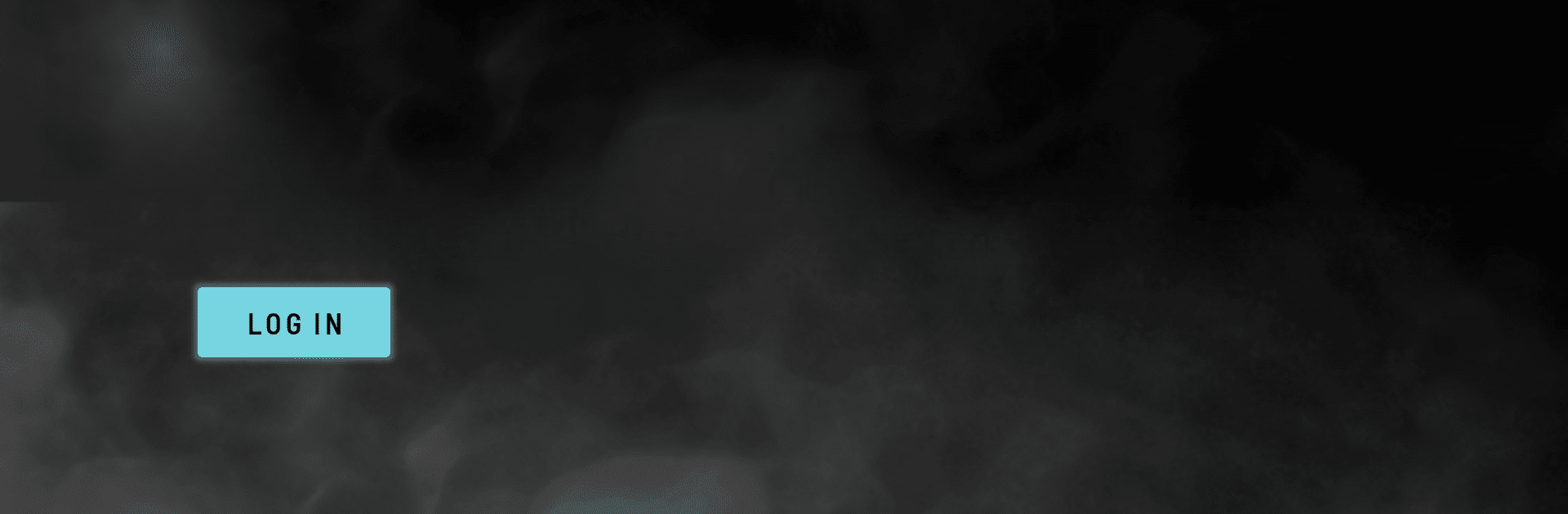What’s better than using Jolt Film by Jolt.film? Well, try it on a big screen, on your PC or Mac, with BlueStacks to see the difference.
About the App
Jolt Film by Jolt.film takes you on a unique journey through the world of cinema by showcasing extraordinary films from a handpicked selection of visionary filmmakers. Discover limited-time films, directly launched to create meaningful connections between creators and viewers. Expect an immersive experience that pushes the boundaries of traditional film distribution.
App Features
-
Exclusive Film Access: Enjoy a curated collection of films available exclusively for Jolt Film users.
-
Predictive Technology: Utilize cutting-edge predictive tools to ensure that each film reaches its maximum audience potential, creating a buzz like no other.
-
Creator Empowerment: Films remain under the complete ownership and control of the filmmakers, allowing for authentic storytelling without compromises.
-
Global Cinematic Network: Connect with a worldwide network of filmmakers, experiencing diverse storytelling across different cultures.
-
Timely Releases: Dive into films available for a limited time, creating excitement and anticipation with every release.
Check out Jolt Film on BlueStacks for an unparalleled viewing experience!
Switch to BlueStacks and make the most of your apps on your PC or Mac.