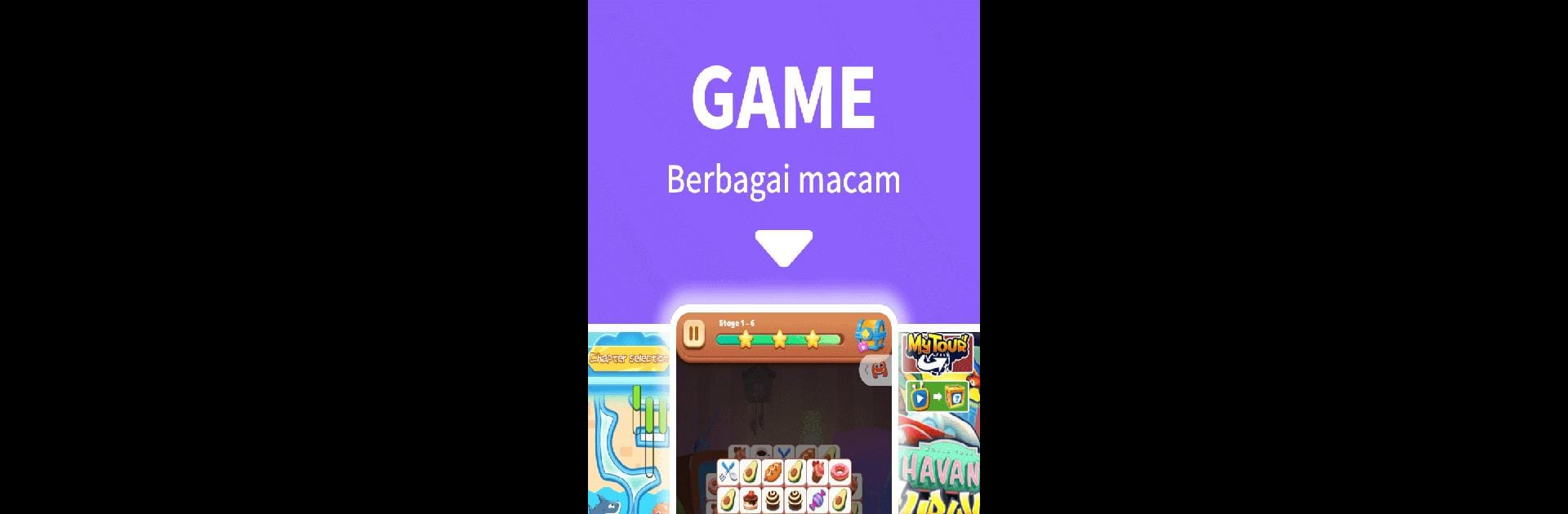What’s better than using JOYit – Play to earn rewards by Good Game Matrix? Well, try it on a big screen, on your PC or Mac, with BlueStacks to see the difference.
About the App
JOYit – Play to earn rewards, developed by Good Game Matrix, is your gateway to an engaging world where gaming meets rewards. Dive into a wide array of entertainment choices—whether you’re solving puzzles or racing against the clock—and earn points with each passing minute. Accumulate rewards that can be swapped for real-world prizes like cash, in-game diamonds, or mobile top-ups.
App Features
-
Variety of Games: Enjoy thrilling racing games, challenging puzzles, vibrant endless runners, and lively Bingo contests with friends.
-
Rich Tasks, Generous Rewards: Invite friends to join the fun and earn millions of points. Daily challenges keep the excitement alive, while watching videos lets you gather extra points effortlessly.
-
Esports Events: Test your skills in competitive esports matches, face off with fellow enthusiasts, and seize exclusive prizes.
-
Flexible Points Exchange: Transform your earned points into gems for Mobile Legend, PUBG, Free Fire, and more. Redeem points for the most advantageous game recharges and prepaid services.
-
Daily Gaming Updates: Hundreds of fresh games to explore each day—covering casual, strategy, and action genres—all at your fingertips.
Experience JOYit seamlessly on BlueStacks and enjoy the convenience of easy installations with one click.
Switch to BlueStacks and make the most of your apps on your PC or Mac.