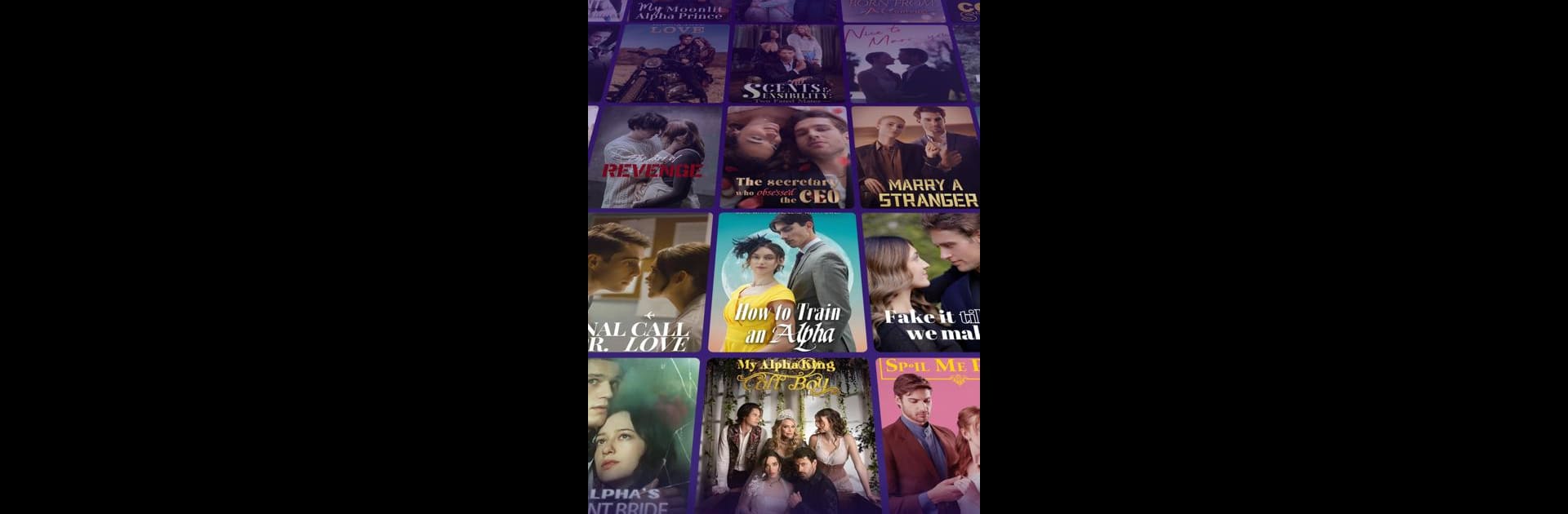Multitask effortlessly on your PC or Mac as you try out Kalos TV-Short Dramas & Reels, a Entertainment app by Kalos_ShortTV on BlueStacks.
About the App
Kalos TV-Short Dramas & Reels by Kalos_ShortTV is your go-to app for binge-worthy short dramas. Dive into captivating stories that keep you on the edge of your seat, with top-notch acting and exquisite production quality. From urban romances to historical fantasies, there’s something for everyone. Got a few minutes to spare? This app will whisk you away to a diverse world of short dramas, tailored just for you.
App Features
A Huge Variety of Themes
Whether it’s teen idols or werewolf war heroes, enjoy a vast array of genres that tantalize every preference.
Exclusive Contents
Be the first to savor unique, original dramas crafted just for Kalos TV.
Personalized Recommendations
Kalos TV’s smart algorithm gets to know your choices and quickly suggests new favorites.
High Definition Experience
Enjoy seamless operation and crisp picture quality, designed for unparalleled viewing pleasure.
Multiple Speed Experience
Control your drama pace; choose from 0.75 to 2x speed for ultimate enjoyment.
Multi-language Options
Watch the hottest short dramas with subtitles in English, Spanish, French, and many more.
Share with Friends
Easily share and watch dramas together for double the fun!
Subscription Services
Choose between Weekly or Monthly Benefits and enhance your experience with bonus coins and perks.
Ready to experience Kalos TV-Short Dramas & Reels on a bigger screen, in all its glory? Download BlueStacks now.