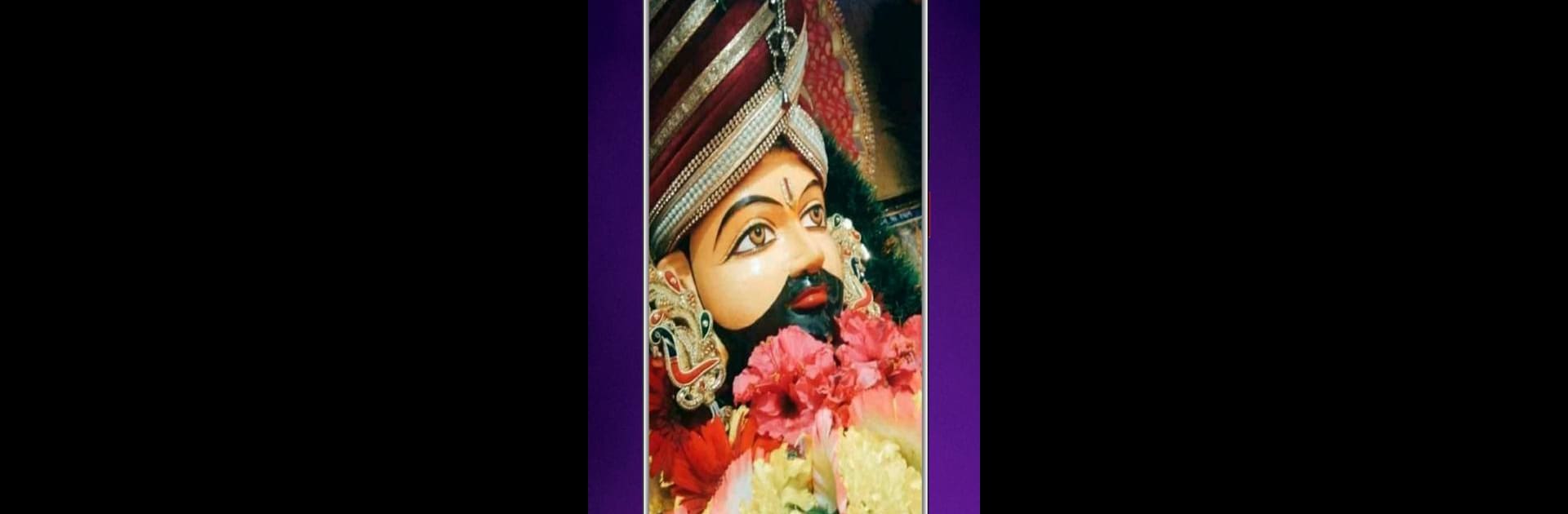What’s better than using Khatu Shyam Ji Wallpaper HD by KKRS Apps? Well, try it on a big screen, on your PC or Mac, with BlueStacks to see the difference.
About the App
Khatu Shyam Ji Wallpaper HD by KKRS Apps is a visual delight for devotees who wish to adorn their devices with divine beauty. Dive into a rich assortment of stunning, high-definition wallpapers celebrating Shri Khatu Shyam Ji, widely revered as the Kaliyug avatar of Barbarika. Anticipate a soulful connection as you set awe-inspiring images on your home or lock screen.
App Features
Latest High-Quality Imagery
– Access a vast collection of new and HD-quality Khatu Shyam Baba photos. Set these breathtaking images as your home screen wallpaper to feel spiritually uplifted every day.
Dynamic Personalization
– Personalize your home and lock screens with full-screen, high-resolution images of Khatu Shyam Ji. Effortlessly choose and apply your favorite wallpapers with a single tap.
User-Friendly Interface
– Enjoy an easy-to-use design that ensures a seamless experience for all. Quickly browse through numerous devotional wallpapers and pick your favorites hassle-free.
Universal Compatibility
– Designed for all Android devices, these beautiful images of Khatu Shyam Ji ensure your mobile remains a shrine of serenity and devotion.
Daily Spiritual Connection
– Immerse yourself in daily darshan with live wallpapers and start your day with Khatu Shyam Ji’s blessings. Engage with the community by sharing statuses with friends and family.
BlueStacks users can enjoy effortlessly managing and transforming their devices with divine visuals.
Eager to take your app experience to the next level? Start right away by downloading BlueStacks on your PC or Mac.