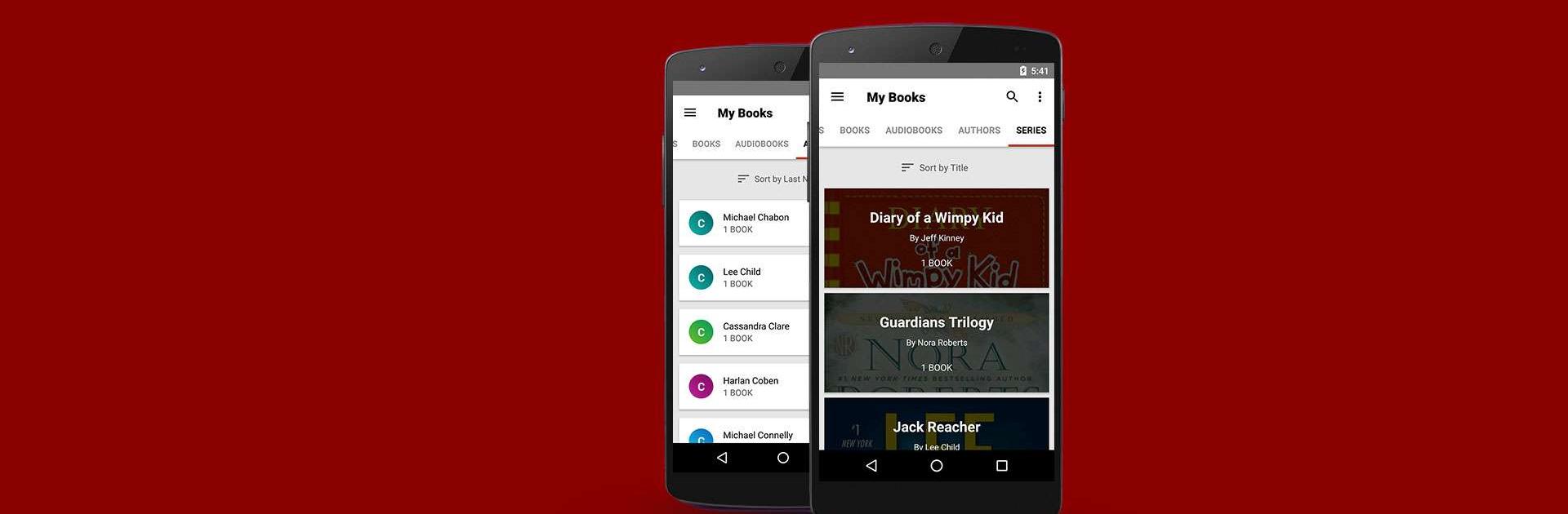Kobo Books – eBooks Audiobooks is a Books & Reference app developed by Kobo Books. BlueStacks app player is the best platform to play this Android game on your PC or Mac for an immersive gaming experience.
Kobo Books – eBooks Audiobooks is the perfect app for booklovers across the globe. Say goodbye to your dusty shelves and hello to your very own portable reading world. With over 5 million titles to choose from, there’s something for every type of reader and listener.
And now, introducing audiobooks from Kobo! Our brand new expertly curated collection offers the best deal on audiobooks when you subscribe. Plus, earn Kobo Super Points with every purchase. With all your eBooks and audiobooks together, the Kobo App is all you need.
Browse our growing collection of the world’s best eBooks, audiobooks, graphic novels, and children’s books on the Kobo App, available on your smartphone or tablet. Search by author, title, topic or genre to discover your next great read. And don’t forget to check out Kobo’s free eBook selection to discover a new favorite.
Download Kobo Books – eBooks Audiobooks on PC with BlueStacks and don’t forget to rate and review the books you’ve read.