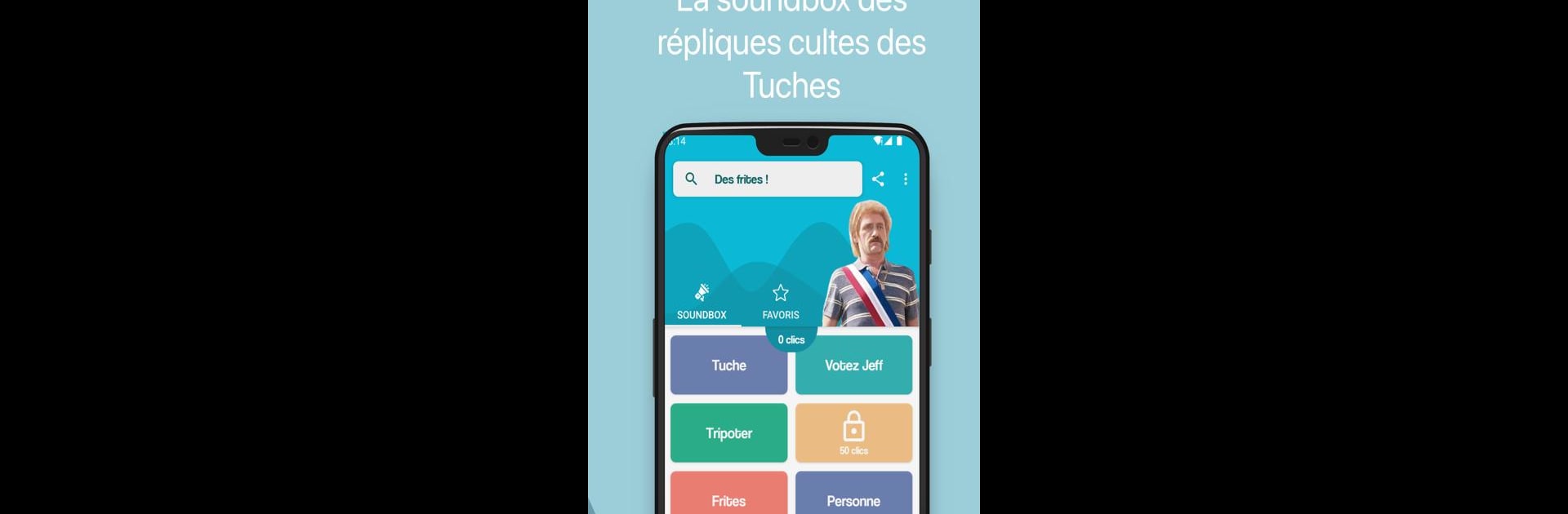Multitask effortlessly on your PC or Mac as you try out Les Tuche Soundbox, a Entertainment app by Troisième Droite Studio on BlueStacks.
About the App
Want to bring a bit of Les Tuche’s hilarious energy into your day? Les Tuche Soundbox is just the thing for fans who can’t get enough of those famous one-liners and classic movie moments. Whether you’re with friends or just need some light entertainment, this app makes it super easy (and a little mischievous) to hear and share those iconic sounds from the beloved Les Tuche films.
App Features
-
Over 30 Legendary Sound Clips
Browse a collection packed with memorable lines from the Les Tuche movies. New clips pop up regularly, especially with help from the fan community. -
Easy Playback and Sharing
Just tap to play any sound—loud enough for everyone nearby to get a kick out of it. Want to spread the laughs? Instantly share your favorites via WhatsApp, Messenger, or SMS. -
Ringtone and Notification Options
Found a quote that’s just too good? Long press and set it as your ringtone, alarm, or notification—then wait for heads to turn when your phone rings. -
Fun Unlockable Content
The more you use the app, the more sounds you unlock. It’s a bit of a game: the more you participate, the more laughs you get. -
Shake-for-Random Mode
Shaking your device triggers a random soundbite—perfect for those indecisive moments when you can’t choose just one. -
Favorite and Suggest
Mark the lines you love to keep them handy, or suggest a new quote you think deserves to be in the next update.
You can also enjoy Les Tuche Soundbox on your computer with BlueStacks, making it easy to liven up your day wherever you are.
Eager to take your app experience to the next level? Start right away by downloading BlueStacks on your PC or Mac.