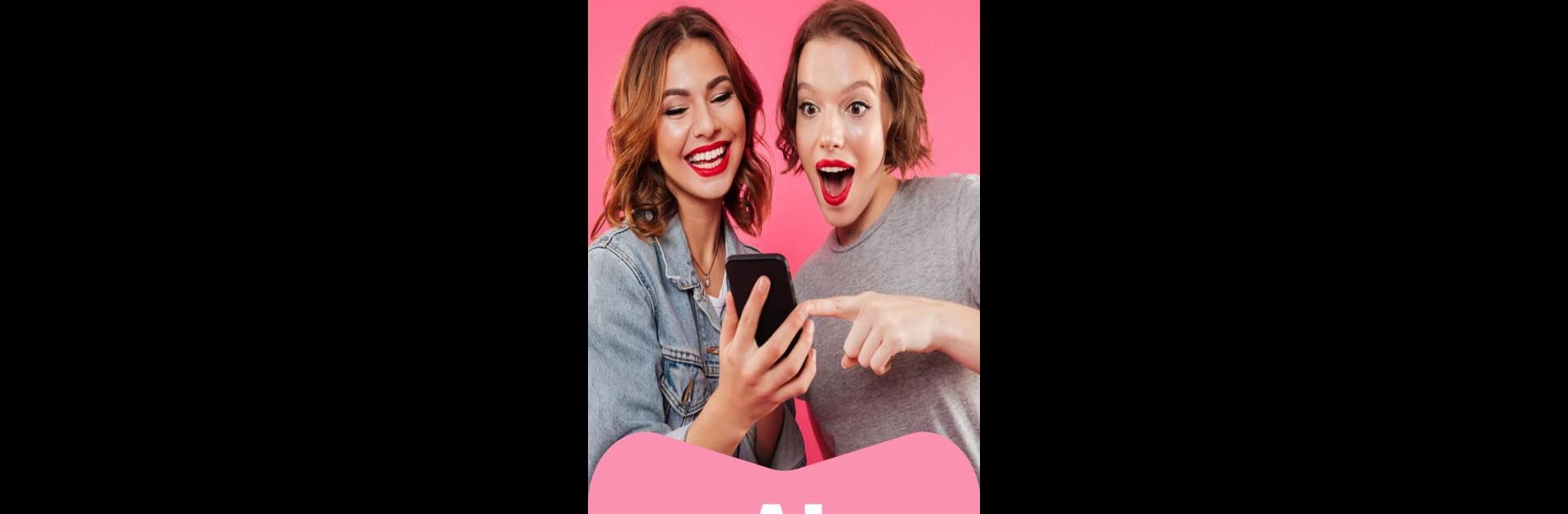Multitask effortlessly on your PC or Mac as you try out Live AI, a Entertainment app by ElevenThirteen on BlueStacks.
About the App
Live AI by ElevenThirteen introduces a new era in live streaming, using artificial intelligence to power your broadcasts. Transform your creative process with an AI audience that elevates interactivity and brings innovative possibilities to entertainment. Expect engaging live streams with dynamic AI viewers tailored to enhance your content in a virtual realm.
App Features
AI-Driven Engagement:
– Tailored Interaction: Connect with AI viewers that adapt fluidly to your broadcast, delivering a personalized viewing experience.
– Chatbot Integration: Enjoy seamless conversations with AI-driven chatbots, providing relevant responses for a truly immersive experience.
Virtual Crowds:
– Customizable Audiences: Design your AI audience based on different demographics, aligning with your content’s goals.
– Realistic Engagement: Experience genuine engagement as AI viewers like, comment, and interact with your streams.
Analytics and Insights:
– AI Feedback: Gain valuable insights and detailed analytics on audience behavior, helping to refine and enhance your content.
– Growth Metrics: Monitor the expansion of your AI audience to understand and boost your reach.
With BlueStacks, explore this exciting digital playground where the boundaries of traditional streaming dissolve.
BlueStacks gives you the much-needed freedom to experience your favorite apps on a bigger screen. Get it now.