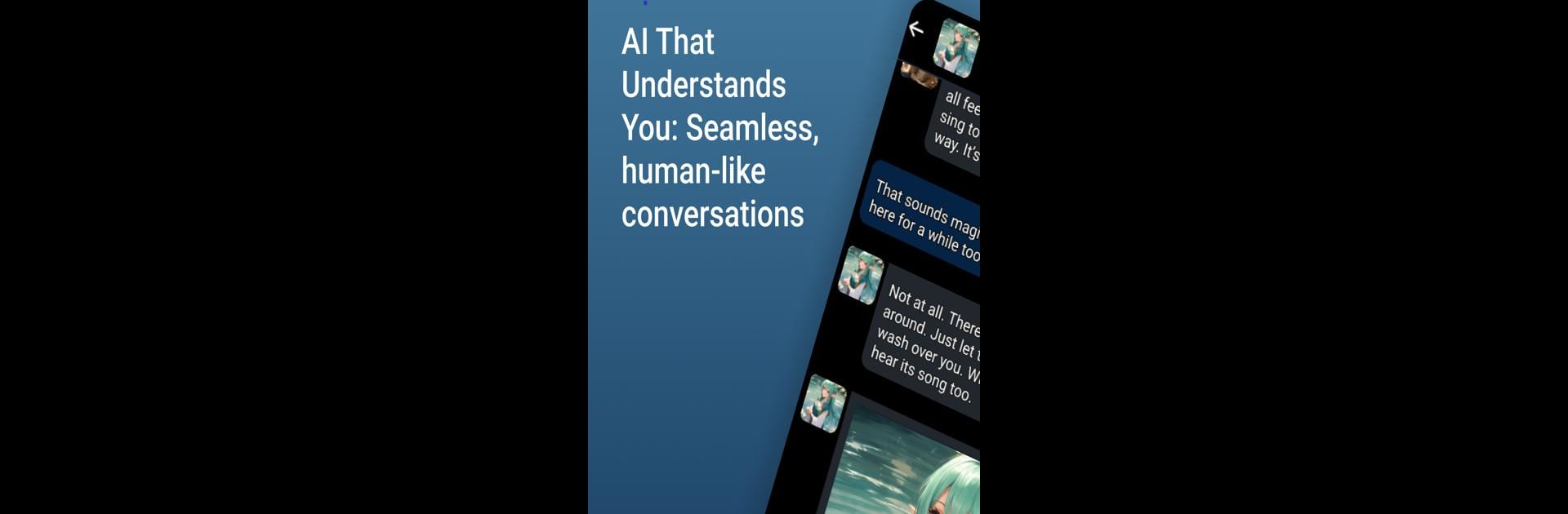Multitask effortlessly on your PC or Mac as you try out PixelChat – AI Character Chat, a Entertainment app by NextDayAI on BlueStacks.
About the App
Welcome to PixelChat – AI Character Chat, where your imagination mingles with cutting-edge AI tech to spark lively conversations! Developed by NextDayAI, this entertainment app lets you create personalized AI characters and engage in interactive, text-based dialogues that evolve based on your input. Expect endless creative possibilities, whether you’re storytelling, role-playing, or practicing a language.
App Features
Bot Creation Tool: Design Unique AI Characters
Craft your own AI characters with customizable personalities, dialogue styles, and backstories. You have the freedom to decide how quirky, serious, or fantastical they are.
Dynamic AI Conversations: Engaging and Evolving
Experience AI that learns and adapts. The more you chat, the more these bots respond naturally, making each interaction fresh and personalized.
Expansive Character Options: Unleash Your Imagination
Choose from various genres and character types. Whether it’s a mythical creature or a modern persona, PixelChat has you covered.
Scenario Customization: Create Your Worlds
Set the tone and backdrop of your chats. From casual conversations to epic adventures, create a scene that fits your narrative.
Intuitive Interface: Easy to Use
Don’t worry about getting lost—PixelChat’s friendly design keeps things simple, letting you focus on what you do best: create and interact.
Big screen. Bigger performance. Use BlueStacks on your PC or Mac to run your favorite apps.