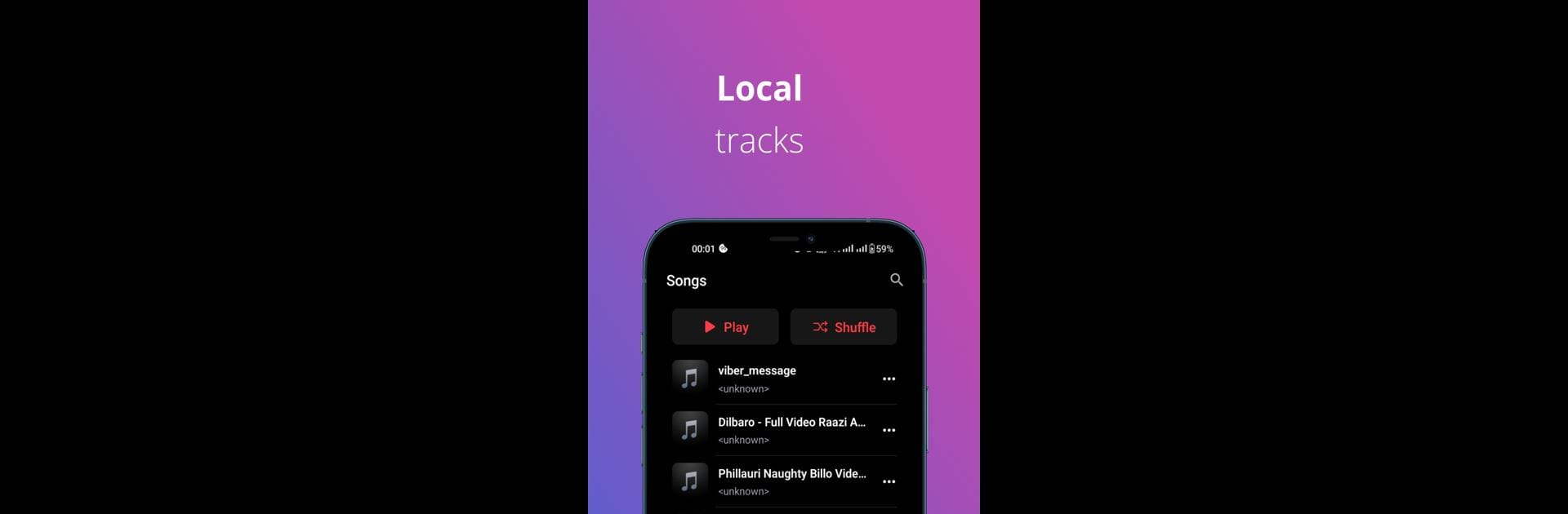Let BlueStacks turn your PC, Mac, or laptop into the perfect home for PlayBox, a fun Entertainment app from Serial.
About the App
Discover PlayBox, a beautifully crafted music player by Serial, designed for the true music lover. Experience your local music collection like never before, with vibrant visuals and easy-to-navigate controls. Expect an app that balances style with functionality, making your music the star of the show.
App Features
Access Your Local Music
Effortlessly connect to all music files stored on your device. Your collection, your way.
Beautiful Cover Art Display
Enjoy large album artwork displays with dynamic color backgrounds that bring each track to life.
Simple Music Controls
Easily play, pause, and skip tracks with intuitive controls that keep the music flowing.
Volume Control
Fine-tune the volume for an ideal listening experience with precise sound adjustments.
Repeat Options
Choose your replay style: loop an album or just replay your favorite song.
Favorites System
Mark your top tracks for easy access whenever you’re in the mood.
Clean Interface
A modern, distraction-free design that puts your music front and center.
Support for Common Formats
Play MP3, WAV, AAC, and more—because variety is the spice of musical life.
Battery Efficient
Engineered for low power consumption, so your music goes the distance.
Note: PlayBox requires permission to access your device’s local storage to keep the music playing smoothly. Available on BlueStacks for an effortless experience.
Big screen. Bigger performance. Use BlueStacks on your PC or Mac to run your favorite apps.