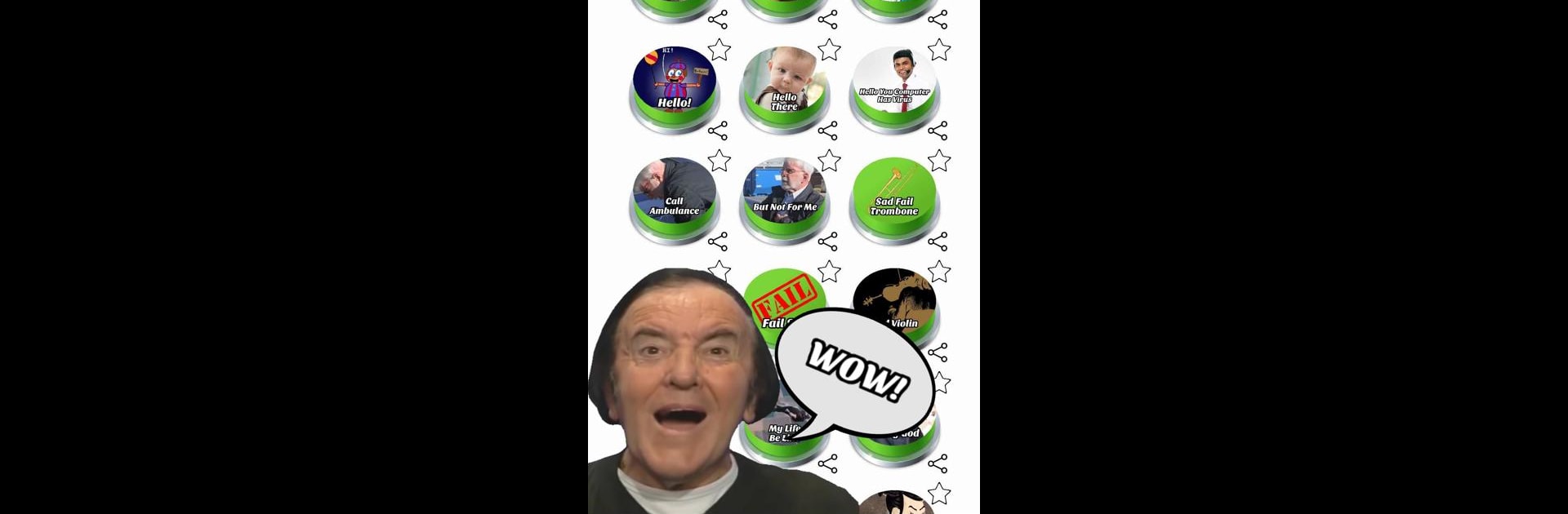Get freedom from your phone’s obvious limitations. Use Prank Meme Sounds Soundboard, made by Pavlovski Apps, a Entertainment app on your PC or Mac with BlueStacks, and level up your experience.
About the App
Prank Meme Sounds Soundboard is your ultimate laughter toolkit, delivering 99 of the funniest sounds, memes, and effects all in one place. Whether you’re up for pranking friends, sharing chuckle-worthy audio, or hunting for a timely sound effect, this app is your go-to entertainment companion. Expect endless humor with sound categories that spark creativity and fun.
App Features
Prank Memes
Get access to trending sounds from the past four years to trick and tickle your friends.
SFX Sounds
Explore iconic sound effects that transform your creative ideas into reality.
Relevant Memes
Relish a blend of viral classics and today’s hits.
Favorites Section
Quickly bookmark and access your go-to sounds.
Easy Sharing
Send hilarious audio snippets directly through your favorite messaging apps.
Customizable Settings
Set your default category, enjoy multi-sound playback, or switch to dark mode.
Timer Pranks
Surprise buddies by timing sounds to play unexpectedly.
Bring out the witty prankster in you using Prank Meme Sounds Soundboard on BlueStacks.
Eager to take your app experience to the next level? Start right away by downloading BlueStacks on your PC or Mac.