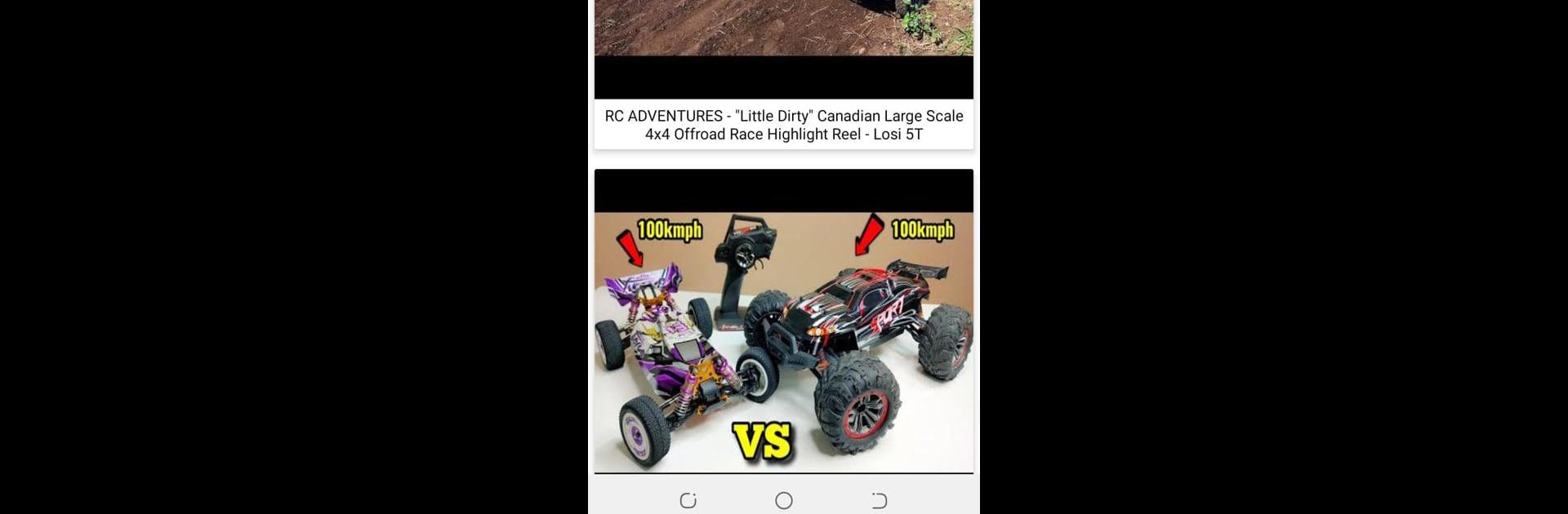Let BlueStacks turn your PC, Mac, or laptop into the perfect home for RC Car Race Game, a fun Entertainment app from SMKTech.
About the App
RC Car Race Game, crafted by SMKTech, brings the thrill of toy radio-controlled car racing to your fingertips. Experience an adrenaline-packed race full of jumps, daring acrobatics, and intense battles with opponents. Expect to win prize money for high placements, which lets you upgrade your vehicles and conquer even more challenging tracks.
App Features
-
Dynamic Vehicles
Experience three distinct types of racing cars, each designed to handle ten off-road levels that mirror real-world terrain. -
Diverse Game Modes
Enjoy the versatility with championship, quick race, or ghost race modes, offering looped tracks and unique environments. -
Outstanding Physics
A superb physics engine elevates the realism, outclassing many current car simulators. -
Interactive Environments
Navigate tracks filled with realistic obstacles, supported by special effects like drifting smoke. -
Exciting Characters
Meet 12 unique characters, each with their personalities and racing skills.
Play on BlueStacks to enhance your racing experience!
Big screen. Bigger performance. Use BlueStacks on your PC or Mac to run your favorite apps.