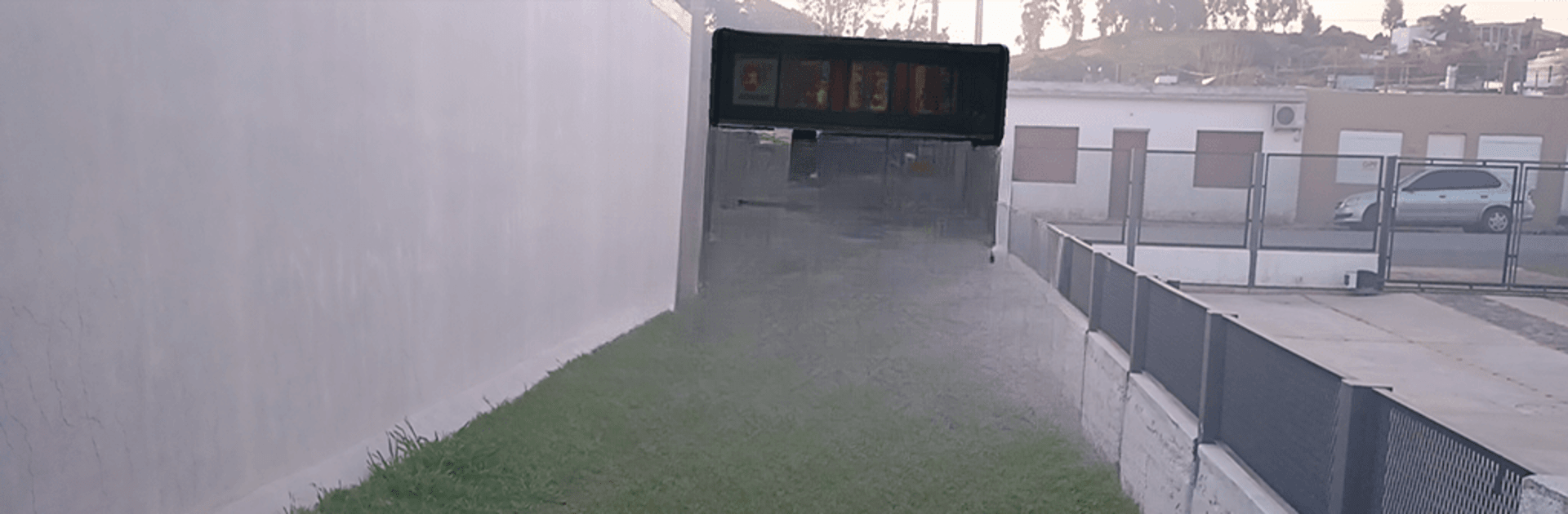What’s better than using Run Gun 2 Arcade AR by See-Logo.com? Well, try it on a big screen, on your PC or Mac, with BlueStacks to see the difference.
About the App
Run Gun 2 Arcade AR by See-Logo.com is your personal time machine to the thrilling arcades of yesteryears. With augmented reality, this app brings classic arcade excitement into your living room. Expect to get lost in a tantalizing mix of vibrant graphics, iconic sounds, and enthralling gameplay that defined a generation. Feeling nostalgic, yet?
App Features
-
Realistic arcade machines in AR: Step back in time with meticulously crafted 3D models mimicking those iconic pieces of arcade history from the 80s and 90s.
-
Original sound: Lose yourself in the genuine arcade soundscapes that you remember fondly, perfectly recreated for a full retro experience.
-
Screen with retro gameplay: Each AR machine boasts a mini clip from the original game, offering the authentic vibe you crave.
-
Easy to use: Set up your arcade adventure wherever you are with a few simple taps, and let the nostalgia wash over you.
Give it a whirl on your PC with BlueStacks for that slightly different but equally enjoyable experience!
Ready to experience Run Gun 2 Arcade AR on a bigger screen, in all its glory? Download BlueStacks now.