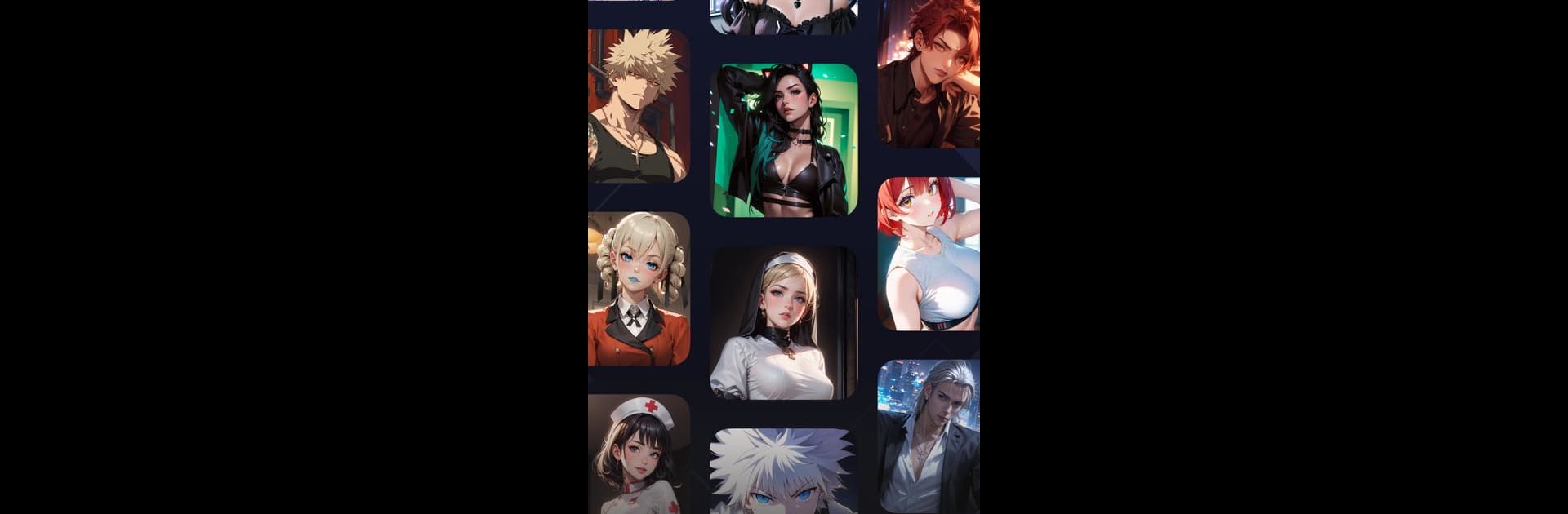Get freedom from your phone’s obvious limitations. Use Saylo: AI Character Story Chat, made by X Original, a Entertainment app on your PC or Mac with BlueStacks, and level up your experience.
About the App
Saylo: AI Character Story Chat from X Original offers an immersive experience where interactive story games and AI characters meet. With Saylo, explore a world of over 500,000 intriguing characters and stories. Fancy being a bold werewolf queen or a valiant hero? Jump into alternate universes filled with excitement, where your choices shape the narrative.
App Features
Create Your AI Friends
Craft your ideal companion! Whether it’s a savvy mob boss or a mystical school teacher, design every detail from appearance to voice.
Engage in Group Chat
Simultaneously chat with up to three AI characters. Orchestrate debates or weave fascinating tales, deciding the storyline’s course and character fates.
Dynamic Connections
Share images, enjoy voice calls, and watch chat backgrounds change to reflect emotions, enhancing your storytelling immersion.
VIP Perks and Challenges
Enjoy advanced AI interactions, unlock exclusive content, and join weekly contests. Collect Saylo diamonds and dive into tons of surprise events.
Available 24/7
Your AI companions are always ready to chat, entertain, and listen whenever you need. They’ll blend seamlessly into any vibe you’re feeling.
Community Hub
Connect, share thoughts, and exchange insights with fellow players in Saylo’s thriving community area.
Big screen. Bigger performance. Use BlueStacks on your PC or Mac to run your favorite apps.