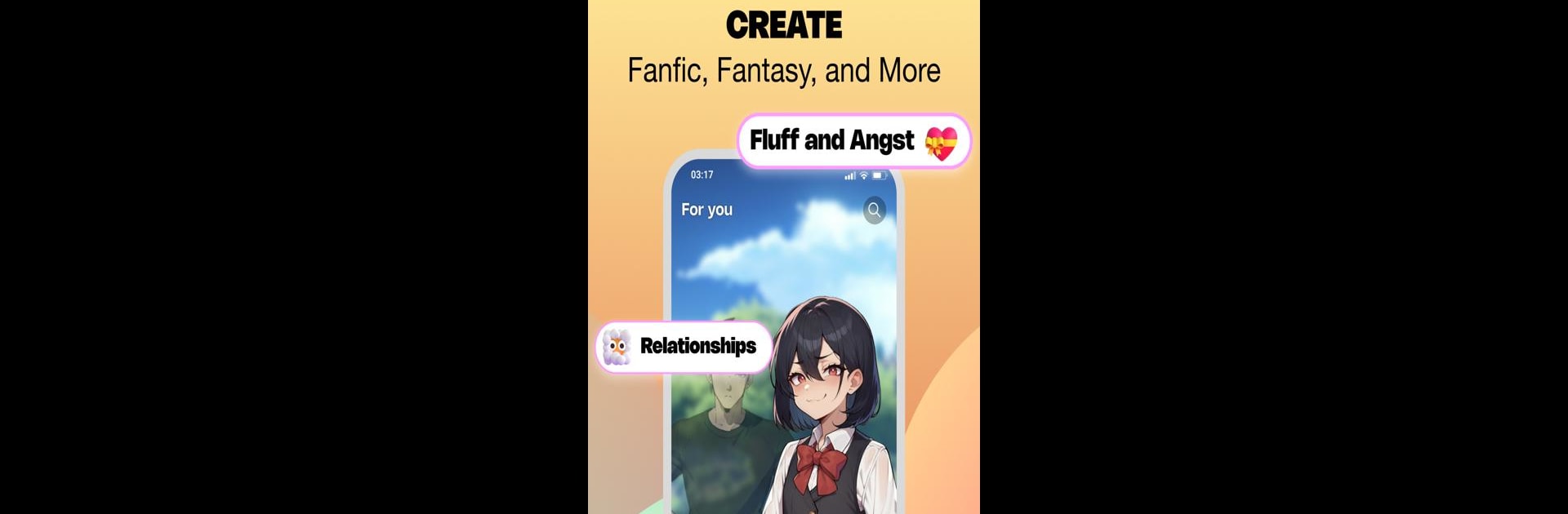What’s better than using Sekai: Roleplay Your Own Story by Sekai? Well, try it on a big screen, on your PC or Mac, with BlueStacks to see the difference.
About the App
Step into Sekai, your creation paradise for all things anime, gaming, and fan-fiction! With Sekai: Roleplay Your Own Story, you craft unique anime characters, extend your tales indefinitely, and roleplay beloved personas. Expect cutting-edge image and sound features to take your creativity further than ever before.
App Features
Custom Character Creation
– Design ideal anime characters, from hairstyle to attire and personality, bringing your imagination to life.
Automated Story Generation
– Select characters and storylines to let the AI weave intricate anime tales effortlessly.
Unlimited Continuation Feature
– Keep the narrative flowing with Sekai’s tools, turning any story into a full-blown anime series packed with suspense.
Roleplay Your Own Story
– Live out your story by roleplaying, shaping events in real-time with your personal flair.
Image & Sound Mastery
– Clone voices for immersive experiences or transform objects into avatars with advanced tech.
Diverse Anime Templates
– Choose templates across genres like adventure, romance, and fantasy to suit your storytelling style.
Social Sharing
– Share story videos with friends or connect with fellow creators to exchange ideas and grow.
Ready to experience Sekai: Roleplay Your Own Story on a bigger screen, in all its glory? Download BlueStacks now.