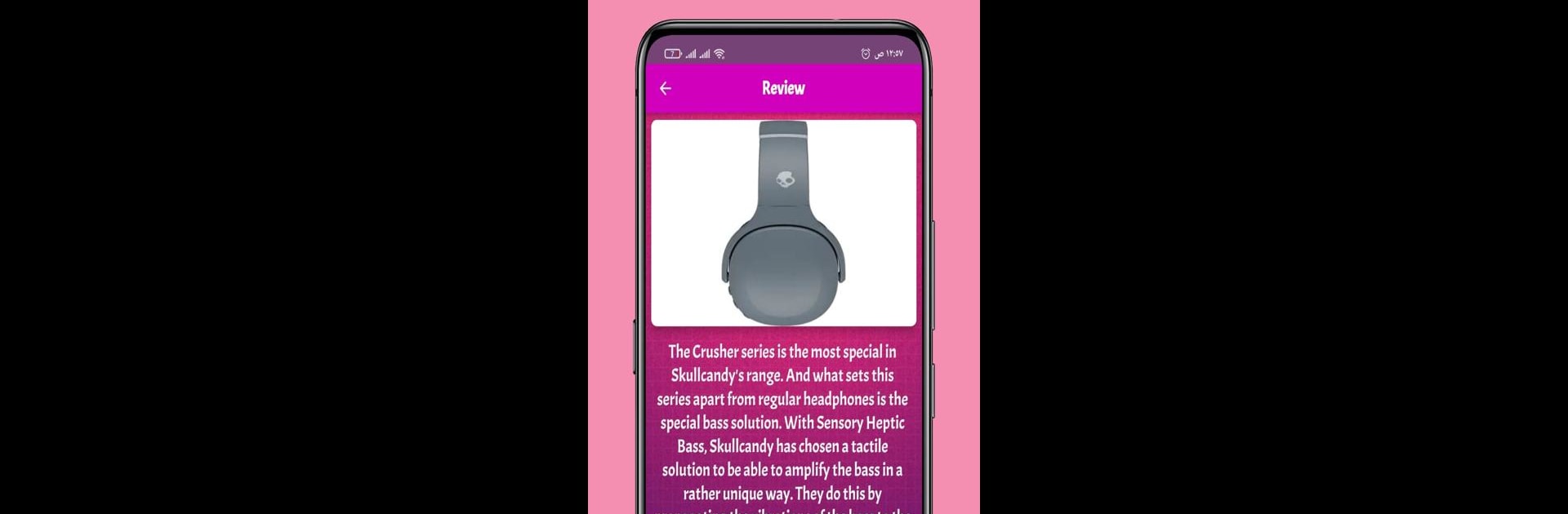What’s better than using Skullcandy Crusher Evo Guide by Renad? Well, try it on a big screen, on your PC or Mac, with BlueStacks to see the difference.
About the App
Skullcandy Crusher Evo Guide is your go-to resource for everything about the Skullcandy Crusher Evo headphones. Want the full scoop on its features and performance? This app’s got you covered with detailed reviews, specs, and user experiences. Get ready to explore a world of in-depth insights and handy tips.
App Features
Comprehensive Review
– Discover all about features, performance, and user experience. What makes these headphones tick?
Specifications
– Need the nitty-gritty? Dive into the key details and technical specs that make these headphones stand out.
User Manual
– Get help with setup, controls, and troubleshooting. Who doesn’t love a little guidance?
Photos & Design
– Explore the aesthetics with stunning visuals. See before you buy!
Pros & Cons
– Honest insights? You got it. Weigh the benefits and drawbacks before pulling the trigger.
Designed by Renad for easier navigation and insightful updates — and yes, it plays nice with BlueStacks too!
BlueStacks gives you the much-needed freedom to experience your favorite apps on a bigger screen. Get it now.